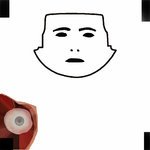The contents of the rar here from Llewelynf are the same as I downloaded a while back after he posted the same archive on the BigAnt forums.
The bit i cannot understand is how to stretch the photo image of a real player (or our own face) as Lleweynf has done for his Murray Playface, and I can state 100% that the job he did for Murray is excellent, I use the Murray Playface he created in my PC version of the game.
So Llewelynf, how on earth do you stretch the original face image to be the same proportions as the PSG template, as I think I can suss the Photoshop layering process out after i ran some tests a month of so ago but gave up in the end, its just knowing how to get the face stretched like this in the first place before applying it in Photoshop over the template.
Help!

(just noticed the "defract" guy in YouTube you mentioned Llewelynf, I will check out what he demonstrates which i will assume explains the face stretching part of the process)
Okay I just checked out this video, and I noticed the face he blends in doesn't at any stage "stretch" out horizontally (maybe the WWE import method doesnt need the image stretched as per AOIT's method), so i am unsure how you managed to put Murray into the above stretched template format, I mean I can resize and stretch and edit photos as most of us can, but its knowing how you managed it in terms of the face in game then looking correctly proportioned and of course looking stretched in the PSG format,and of course when the process is done correctly once, it will work for all images that would be suitable in the game.
So any tips, Llewelynf, on how you created the above Murray importable face, would be very much appreciated!