help me
when i start the ashes cricket 2009 on window 7 it take 2-3 mint to start and when i start the match then game stuck on the black screen then i end game with the task manager help me........ i also try on window xp it didnt run on it

here my pc configuration
------------------
System Information
------------------
Time of this report: 12/21/2013, 21:39:04
Machine name: WAHEGURU-PC
Operating System: Windows 7 Ultimate 32-bit (6.1, Build 7601) Service Pack 1 (7601.win7sp1_gdr.130828-1532)
Language: English (Regional Setting: English)
System Manufacturer: HP PAVILION 06
System Model: Asterope
BIOS: BIOS Date: 11/30/2006 Ver: 08.00.12
Processor: Intel(R) Pentium(R) D CPU 2.80GHz (2 CPUs), ~2.8GHz
Memory: 1536MB RAM
Available OS Memory: 1472MB RAM
Page File: 1361MB used, 1580MB available
Windows Dir: C:\Windows
DirectX Version: DirectX 11
DX Setup Parameters: Not found
User DPI Setting: Using System DPI
System DPI Setting: 96 DPI (100 percent)
DWM DPI Scaling: Disabled
DxDiag Version: 6.01.7601.17514 32bit Unicode
------------
DxDiag Notes
------------
Display Tab 1: No problems found.
Sound Tab 1: No problems found.
Sound Tab 2: No problems found.
Input Tab: No problems found.
--------------------
DirectX Debug Levels
--------------------
Direct3D: 0/4 (retail)
DirectDraw: 0/4 (retail)
DirectInput: 0/5 (retail)
DirectMusic: 0/5 (retail)
DirectPlay: 0/9 (retail)
DirectSound: 0/5 (retail)
DirectShow: 0/6 (retail)
---------------
Display Devices
---------------
Card name: ATI RADEON XPRESS 200 Series
Manufacturer: ATI Technologies Inc.
Chip type: ATI Radeon Graphics Processor (0x5A61)
DAC type: Internal DAC(400MHz)
Device Key: Enum\PCI\VEN_1002&DEV_5A61&SUBSYS_2A3D103C&REV_00
Display Memory: 543 MB
Dedicated Memory: 63 MB
Shared Memory: 479 MB
Current Mode: 1024 x 768 (32 bit) (85Hz)
Monitor Name: Generic PnP Monitor
Monitor Model: COMPAQ 7540
Monitor Id: HWP2632
Native Mode: 1024 x 768(p) (84.997Hz)
Output Type: HD15
Driver Name: atiumdag.dll,atiumdva.dat,atitmmxx.dll
Driver File Version: 7.14.0010.0503 (English)
Driver Version: 8.383.0.0
DDI Version: 9Ex
Driver Model: WDDM 1.0
Driver Attributes: Final Retail
Driver Date/Size: 6/13/2007 19:07:08, 2861056 bytes
WHQL Logo'd: Yes
WHQL Date Stamp:
Device Identifier: {D7B71EE2-1921-11CF-7B72-370AA1C2CA35}
Vendor ID: 0x1002
Device ID: 0x5A61
SubSys ID: 0x2A3D103C
Revision ID: 0x0000
Driver Strong Name: oem3.inf:ATI.Mfg:ati2mtag_RC410:8.383.0.0

ci\ven_1002&dev_5a61&subsys_2a3d103c
Rank Of Driver: 00F60001
Video Accel: ModeMPEG2_A ModeMPEG2_C
Deinterlace Caps: {335AA36E-7884-43A4-9C91-7F87FAF3E37E}: Format(In/Out)=(YUY2,YUY2) Frames(Prev/Fwd/Back)=(0,0,0) Caps=VideoProcess_YUV2RGB VideoProcess_StretchX VideoProcess_StretchY DeinterlaceTech_BOBVerticalStretch
{5A54A0C9-C7EC-4BD9-8EDE-F3C75DC4393B}: Format(In/Out)=(YUY2,YUY2) Frames(Prev/Fwd/Back)=(0,0,0) Caps=VideoProcess_YUV2RGB VideoProcess_StretchX VideoProcess_StretchY
{335AA36E-7884-43A4-9C91-7F87FAF3E37E}: Format(In/Out)=(UYVY,UYVY) Frames(Prev/Fwd/Back)=(0,0,0) Caps=VideoProcess_YUV2RGB VideoProcess_StretchX VideoProcess_StretchY DeinterlaceTech_BOBVerticalStretch
{5A54A0C9-C7EC-4BD9-8EDE-F3C75DC4393B}: Format(In/Out)=(UYVY,UYVY) Frames(Prev/Fwd/Back)=(0,0,0) Caps=VideoProcess_YUV2RGB VideoProcess_StretchX VideoProcess_StretchY
{335AA36E-7884-43A4-9C91-7F87FAF3E37E}: Format(In/Out)=(NV12,0x3231564e) Frames(Prev/Fwd/Back)=(0,0,0) Caps=VideoProcess_YUV2RGB VideoProcess_StretchX VideoProcess_StretchY DeinterlaceTech_BOBVerticalStretch
{5A54A0C9-C7EC-4BD9-8EDE-F3C75DC4393B}: Format(In/Out)=(NV12,0x3231564e) Frames(Prev/Fwd/Back)=(0,0,0) Caps=VideoProcess_YUV2RGB VideoProcess_StretchX VideoProcess_StretchY
D3D9 Overlay: Not Supported
DXVA-HD: Not Supported
DDraw Status: Enabled
D3D Status: Enabled
AGP Status: Enabled
-------------
Sound Devices
-------------
Description: Speakers (Realtek High Definition Audio)
Default Sound Playback: Yes
Default Voice Playback: Yes
Hardware ID: HDAUDIO\FUNC_01&VEN_10EC&DEV_0888&SUBSYS_103C2A3D&REV_1000
Manufacturer ID: 1
Product ID: 100
Type: WDM
Driver Name: RTKVHDA.sys
Driver Version: 6.00.0001.5910 (English)
Driver Attributes: Final Retail
WHQL Logo'd: Yes
Date and Size: 8/4/2009 09:48:20, 2744800 bytes
Other Files:
Driver Provider: Realtek Semiconductor Corp.
HW Accel Level: Basic
Cap Flags: 0xF1F
Min/Max Sample Rate: 100, 200000
Static/Strm HW Mix Bufs: 1, 0
Static/Strm HW 3D Bufs: 0, 0
HW Memory: 0
Voice Management: No
EAX(tm) 2.0 Listen/Src: No, No
I3DL2(tm) Listen/Src: No, No
Sensaura(tm) ZoomFX(tm): No
Description: Realtek Digital Output (Realtek High Definition Audio)
Default Sound Playback: No
Default Voice Playback: No
Hardware ID: HDAUDIO\FUNC_01&VEN_10EC&DEV_0888&SUBSYS_103C2A3D&REV_1000
Manufacturer ID: 1
Product ID: 100
Type: WDM
Driver Name: RTKVHDA.sys
Driver Version: 6.00.0001.5910 (English)
Driver Attributes: Final Retail
WHQL Logo'd: Yes
Date and Size: 8/4/2009 09:48:20, 2744800 bytes
Other Files:
Driver Provider: Realtek Semiconductor Corp.
HW Accel Level: Basic
Cap Flags: 0xF1F
Min/Max Sample Rate: 100, 200000
Static/Strm HW Mix Bufs: 1, 0
Static/Strm HW 3D Bufs: 0, 0
HW Memory: 0
Voice Management: No
EAX(tm) 2.0 Listen/Src: No, No
I3DL2(tm) Listen/Src: No, No
Sensaura(tm) ZoomFX(tm): No
---------------------
Sound Capture Devices
---------------------
Description: Microphone (Realtek High Definition Audio)
Default Sound Capture: Yes
Default Voice Capture: Yes
Driver Name: RTKVHDA.sys
Driver Version: 6.00.0001.5910 (English)
Driver Attributes: Final Retail
Date and Size: 8/4/2009 09:48:20, 2744800 bytes
Cap Flags: 0x1
Format Flags: 0xFFFFF
Description: Line In (Realtek High Definition Audio)
Default Sound Capture: No
Default Voice Capture: No
Driver Name: RTKVHDA.sys
Driver Version: 6.00.0001.5910 (English)
Driver Attributes: Final Retail
Date and Size: 8/4/2009 09:48:20, 2744800 bytes
Cap Flags: 0x1
Format Flags: 0xFFFFF
-------------------
DirectInput Devices
-------------------
Device Name: Mouse
Attached: 1
Controller ID: n/a
Vendor/Product ID: n/a
FF Driver: n/a
Device Name: Keyboard
Attached: 1
Controller ID: n/a
Vendor/Product ID: n/a
FF Driver: n/a
Poll w/ Interrupt: No
-----------
USB Devices
-----------
+ USB Root Hub
| Vendor/Product ID: 0x1002, 0x4375
| Matching Device ID: usb\root_hub
| Service: usbhub
| Driver: usbhub.sys, 9/4/2013 06:45:32, 258560 bytes
| Driver: usbd.sys, 9/4/2013 06:44:40, 6016 bytes
----------------
Gameport Devices
----------------
------------
PS/2 Devices
------------
+ Standard PS/2 Keyboard
| Matching Device ID: *pnp0303
| Service: i8042prt
| Driver: i8042prt.sys, 7/14/2009 04:41:24, 80896 bytes
| Driver: kbdclass.sys, 7/14/2009 06:50:36, 42576 bytes
|
+ Terminal Server Keyboard Driver
| Matching Device ID: root\rdp_kbd
| Upper Filters: kbdclass
| Service: TermDD
| Driver: i8042prt.sys, 7/14/2009 04:41:24, 80896 bytes
| Driver: kbdclass.sys, 7/14/2009 06:50:36, 42576 bytes
|
+ HID-compliant mouse
| Vendor/Product ID: 0x0425, 0x0001
| Matching Device ID: hid_device_system_mouse
| Service: mouhid
| Driver: mouhid.sys, 7/14/2009 05:15:08, 26112 bytes
| Driver: mouclass.sys, 7/14/2009 06:50:44, 41552 bytes
|
+ Terminal Server Mouse Driver
| Matching Device ID: root\rdp_mou
| Upper Filters: mouclass
| Service: TermDD
| Driver: termdd.sys, 11/20/2010 18:00:12, 53120 bytes
| Driver: sermouse.sys, 7/14/2009 05:15:08, 19968 bytes
| Driver: mouclass.sys, 7/14/2009 06:50:44, 41552 bytes













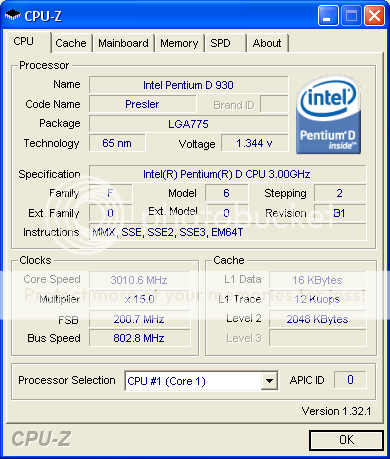

 ci\ven_1002&dev_5a61&subsys_2a3d103c
ci\ven_1002&dev_5a61&subsys_2a3d103c