jacqueskallis
County Cricketer
- Joined
- Dec 28, 2007
- Location
- India
Dear PCers,
I used to Simulate games for our Draft teams using CrickSim made by Syedur Rehman. Unfortunately it does not work with my Windows 10.
Is there any updated version or any alternative that I can use?
Thank you.
I used to Simulate games for our Draft teams using CrickSim made by Syedur Rehman. Unfortunately it does not work with my Windows 10.
Is there any updated version or any alternative that I can use?
Thank you.







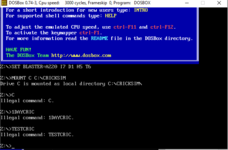








 )
)