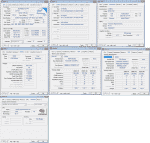You wont be able to just upgrade the CPU. Your motherboard probably wouldn't support the newer generation CPUs and you'll have to replace that as well, and along with that, you'll also have to change your RAM, and still it wouldn't help, because the GPU would still be a bottleneck. By my estimate, this upgrade wouldn't fit your budget.
If you're using DDR ram, it will be more expensive than DDR2 or DDR3, and will not be future proof. If you plan to upgrade your CPU in the future, these will most likely be wasted.
If you're really interested to invest money into your system, I'd say, upgrade the graphics card so that when you decide to fully upgrade your system, you'll be able to retain that.
If you're only concerned about gaming performance, I would suggest that you try and get a console for the money (I have no idea which game supports what console, and how much they cost in the first place, but I'm sure you can get a decent deal on a second hand console if not new in the required budget), and leave the computer as it is. Upgrade it when you're ready to do a major overhaul.
----------
In a nutshell:
1. Upgrade CPU:
- also upgrade motherboard, RAM, possibly power supply
- expensive proposition
2. Upgrade RAM:
- If using older DDR ram, more expensive than newer sticks. It would fit the budget though
- Not future proof. If you upgrade your system in the future, you'll have to discard the RAMs you're currently using/you'll be adding.
3. Upgrade GPU:
- Future proof, you'll be able to use the GPU if you upgrade your computer later on, so money invested here won't be a total waste (unless it becomes outdated by then)
- Unfortunately, won't be much of a help in terms of performance. Yes, the quality might improve, but the responsiveness won't. CPU's the major bottleneck in your system.
- You might need a better power supply as well, depending on what you currently have.




 So help required. Where and how should I spent my 5K rupees?
So help required. Where and how should I spent my 5K rupees?