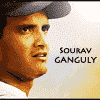I thought this was one of the 'stand-out' wallpapers. Others were typical, traditional PC wallpaper styles, but nice efforts!
Idea and execution to quite some extent is done brilliantly. Seeing and Considering how far you're come. But some parts, if you didn't do, could've gotton your entry the magical number. But instead they turn out as the big throw off.
The lens flare, and the textures near and above the text, and the background image.
You need to be very very careful when using lens flares, you might be looking to get the look of the flares, but when you don't give attention to the source of the flare, it can prove quite costly. In this case, you'd have put the source/sun at the edge of the wallpaper, near the top-left border. It's too bright, and if you notice, as it goes right, it gets too dark. You can't afford some drastic variation in such short space, so the importance of lighting is always there. Balance the look/brightness of the image.

Sometimes you want to get what you want at a place in the work, you get it, but, the rest of the wallpaper doesn't support it. That's what happened here, the lens flare for a portion is excellent, crop it and put it in a sig or an avatar, but when you're doing a wallpaper, these very very little things matter big time, big.
Another thing, quite positive, is the usage of textures near and on the text, that is actually a very good thing you know, But when used properly. Not much complaints about it, but it looks too covered up, like a spider's web on a photo, so you can blur the textures, try other blending modes, clip mask to the text, decrease the opacity and do various sorts of things, lots of them, all from your creativity. See, you can put the "Dirk" text a little more above as if it sits on the "Nannes" text, just a little more up. Another thing you can experiment with is since you've got that text a little glossy, make a new layer and apply the image. Image>Apply image. Then, take the blur tool and blur at the parts where the background comes in, then you get the look as if it's condensed.

Also, the quality of the backgroud image is considerably less than expected. So in that cases, as possible here, blur the pixelated parts of the image to bring out some quality look in it.
Good, i like what you've done what others did less, adjustments. Great work monzi, i certainly liked it, and go forward and do more things that go with care and detail!
Keep it up, great job!