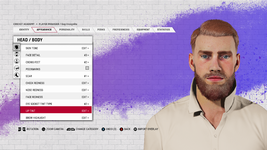For those that don't have the steam version, here is a dropbox link provided by HBK619:
 www.dropbox.com
www.dropbox.com
In terms of my own creations, I'll wait and see where the game is at in a month or two and decide if its even worth my time.
Dropbox
In terms of my own creations, I'll wait and see where the game is at in a month or two and decide if its even worth my time.