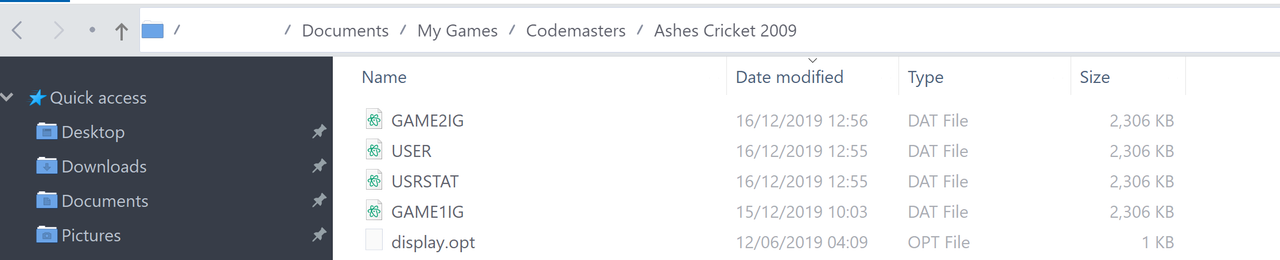You need to use an Intel or maybe ATI/AMD graphics card (not sure) Intel works for sure. Otherwise try with much older graphics drivers and/or earlier versions of Windows.
I reported this issue to Nvidia & Codemasters, neither of them gave a shit.
It used to work fine for me on Windows 10 with my Nvidia card, maybe around 6-9 months ago, can't remember the exact date then there was a major Windows 10 Update and it stopped after that, the exact same issue you have. Therefore despite what I said above I actually wouldn't bother trying older graphics drivers because it seems unlikely to me that would help if you are still using the same version of Windows 10.
So basically, your options are:
- Find an old PC/Laptop, the game will run just fine on most old hardware or Intel Integrated Graphics chips.
- If you have a Laptop with an Nvidia Graphics Card you will almost certainly have an Intel Integrated Graphics Chip too (dual-graphics), you can set the game to run with the Intel Chip and it will work (that's what I do). I had to make some adjustments to this file called:
display.opt to stop the game being laggy though:
This is the contents of my file that fixed the lag (and the game still looks fine)
Code:
[DisplayOptions]
ScreenWidth = 1920
ScreenHeight = 1080
FullScreen = 1
GraphicsDetailLevel = 0
ShadowDetailLevel = 0
CrowdEnable = 1
PostProcessEnable = 1
SuperSampling = 0
- You could try to install an older/original version of Windows 10 that doesn't contain those updates, then you would need to stop Windows 10 from updating which is tricky and means of course you won't have the latest security updates so I don't really recommend this.
- I don't know if this problem exists on Windows 8/7 etc because they have still been receiving Windows Updates too. Although Windows 7 is reaching EOL (End Of Life) soon, I guess trying an older Windows Operating system is the final option you have but it's a shitty option too to be honest.