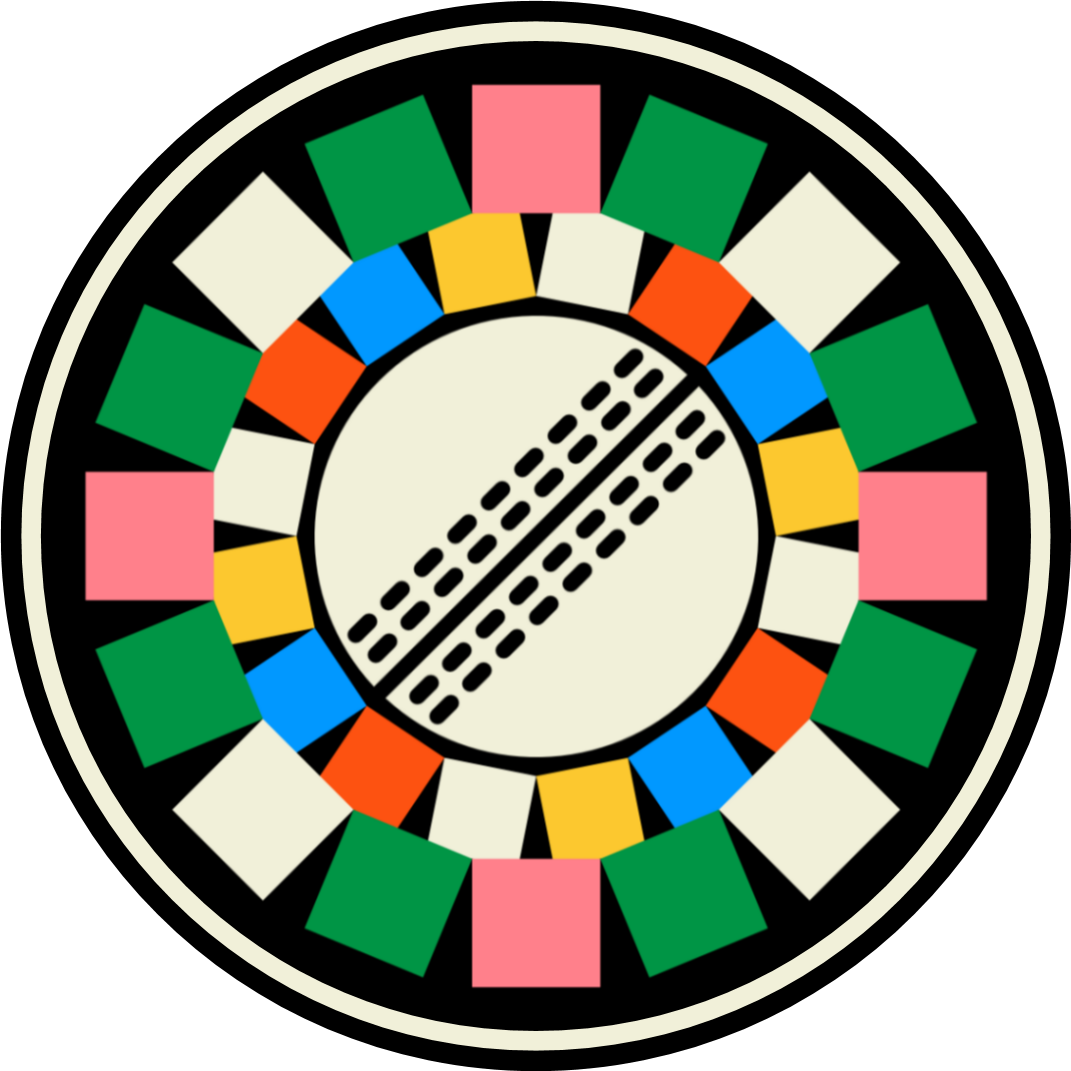You are using an out of date browser. It may not display this or other websites correctly.
PCCS 2.1.0 Thread - UPDATED Download link on post#326
- Thread starter sohum
- Start date
You need a blank Database file to load an environment where you can update your leagueafter downloading the app, when i open it, the buttons arent responisve. none of them work. can someone help me fix this
@NePtuNe Gaming here you will find two attachments. Download clean database.zipRealized the links on the first page were broken, so I thought I'd "try and fix it".
Note: I do not own any rights to this, I'm just re-sharing a freeware software because its original links were broken.
BTW, if anyone is interested on how I retrieved the simulator and its clean database from the aforementioned broken links, I just copied the links on the first page and pasted them in The WayBack Machine. I know, genius me lol.
Please do let me know if these work btw, I don't have a Windows computer so I wouldn't know.
You will find a blank Database file in that.
Open PCCS and load this file. You are good to go.
- Joined
- Aug 22, 2016
- Location
- Los Angeles, California
- Profile Flag
- India
- Online Cricket Games Owned
- Don Bradman Cricket 14 - Steam PC
An external update incoming for PCCS, added commentary for the PCCS simulation.
NILAYSHAH60
Dreamcatcher
Sportsbookie
Fantasy Cricket Team
India
NZ....
PlanetCricket Award Winner
The Boys
Wow!!!!! I am waiting for it since a long time!! So finally we have a simulator which can run all 3 formats of the game with commentary. @Manish. keep coming up with those, you are probably taking these Cricket simulators to another level atleast here at the PC!An external update incoming for PCCS, added commentary for the PCCS simulation.
I dont think there are Tests in PCCSWow!!!!! I am waiting for it since a long time!! So finally we have a simulator which can run all 3 formats of the game with commentary. @Manish. keep coming up with those, you are probably taking these Cricket simulators to another level atleast here at the PC!
- Joined
- Aug 22, 2016
- Location
- Los Angeles, California
- Profile Flag
- India
- Online Cricket Games Owned
- Don Bradman Cricket 14 - Steam PC
I have seen something multi day match. Not tried yet.I dont think there are Tests in PCCS
NILAYSHAH60
Dreamcatcher
Sportsbookie
Fantasy Cricket Team
India
NZ....
PlanetCricket Award Winner
The Boys
Oh! I didn't know about that. Was going through PCPL threads where @Gaurav_7 had simulated T20 games, so I felt that same sim was used throughout the tournament. Atleast it seems better than CWSim which doesn't allow us to go through the scores while simulation as compared to Cricksim. Sad that Cricksim did not have the ability to run a match of less than 25 overs.I dont think there are Tests in PCCS
Tests in CWSim are controversial, here is how they go,Oh! I didn't know about that. Was going through PCPL threads where @Gaurav_7 had simulated T20 games, so I felt that same sim was used throughout the tournament. Atleast it seems better than CWSim which doesn't allow us to go through the scores while simulation as compared to Cricksim. Sad that Cricksim did not have the ability to run a match of less than 25 overs.
5 Days and 400 overs,
100 overs per innings,
80 over per day,
Once a team crosses 100 overs, innings get auto declared
So we get a definite result before end of day 5
So it is more sort of an extended limited overs match which elongates to 5 days.
NILAYSHAH60
Dreamcatcher
Sportsbookie
Fantasy Cricket Team
India
NZ....
PlanetCricket Award Winner
The Boys
Oops I mixed up few things in my post.Tests in CWSim are controversial, here is how they go,
5 Days and 400 overs,
100 overs per innings,
80 over per day,
Once a team crosses 100 overs, innings get auto declared
So we get a definite result before end of day 5
So it is more sort of an extended limited overs match which elongates to 5 days.
I was talking about T20s while referring to CWSim
I don't even look at sims other than Cricksim for Test Cricket. I am yet to get a hold of One day game in it as far as the ratings are concerned so not conducted a league so far.
- Joined
- Aug 22, 2016
- Location
- Los Angeles, California
- Profile Flag
- India
- Online Cricket Games Owned
- Don Bradman Cricket 14 - Steam PC
Well, Well, Well. I have an idea. With this commentary wee got alternatives for List A and T20. I found out this sim https://github.com/canonet28/cricket works pretty good for FC. Just need to add commentary for the same. But the draw back is it takes nearly 20-30 mins to simulate a match.Tests in CWSim are controversial, here is how they go,
5 Days and 400 overs,
100 overs per innings,
80 over per day,
Once a team crosses 100 overs, innings get auto declared
So we get a definite result before end of day 5
So it is more sort of an extended limited overs match which elongates to 5 days.
Think @NILAYSHAH60 has shared it earlier.
So we order a pizza in the mean time. Guys gotta eat.But the draw back is it takes nearly 20-30 mins to simulate a match.
- Joined
- Aug 22, 2016
- Location
- Los Angeles, California
- Profile Flag
- India
- Online Cricket Games Owned
- Don Bradman Cricket 14 - Steam PC
External commentary patch
Method - 1
1. Download and install the python for your machine.
2. Open cmd or terminal from the downloaded folder location.
3. Hit 'python add-commentary.py ' in the terminal
4. Now a pop-up window will open, select your PCCS simulated text file.
5. That's it you are done, a new folder is created with commentary added text file inside it.
Method - 2
1. Simply run the exe file.
2. Follow from step 4 in method 1.
Method - 1
1. Download and install the python for your machine.
2. Open cmd or terminal from the downloaded folder location.
3. Hit 'python add-commentary.py ' in the terminal
4. Now a pop-up window will open, select your PCCS simulated text file.
5. That's it you are done, a new folder is created with commentary added text file inside it.
Method - 2
1. Simply run the exe file.
2. Follow from step 4 in method 1.
Attachments
Last edited:
NILAYSHAH60
Dreamcatcher
Sportsbookie
Fantasy Cricket Team
India
NZ....
PlanetCricket Award Winner
The Boys
Unfortunately not being able to run on my Windows 7 SP1. As soon as I load my match file, the application crashes. Using Python 3.6.7..... other versions aren't compatible with Windows 7 or earlier.External commentary patch
Method - 1
1. Download and install the python for your machine.
2. Open cmd or terminal from the downloaded folder location.
3. Hit 'python add-commentary.py ' in the terminal
4. Now a pop-up window will open, select your PCCS simulated text file.
5. That's it you are done, a new folder is created with commentary added text file inside it.
Method - 2
1. Simply run the exe file.
2. Follow from step 4 in method 1.
Similar threads
- Replies
- 346
- Views
- 33K
- Replies
- 23
- Views
- 13K
- Replies
- 0
- Views
- 28K
Users who are viewing this thread
Total: 1 (members: 0, guests: 1)