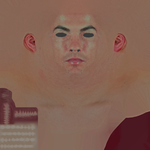You are using an out of date browser. It may not display this or other websites correctly.
Tutorial: Playface Template
- Thread starter wasteyouryouth
- Start date
Abdul Taufeeq
School Cricketer
- Joined
- Apr 7, 2020
Please make a tutorial video I beg youI have not had time to do any videos, I still might. For now I'll share what I was going to share as part of that.
It's my own template that I've made for myself. Basically the same as the Big Ant version but I've added in 15 different skin tones - the same as the ones from in the game, I've cleaned them up a little.
I've also put in some other little layers that can be turned on and off (beards, stubble, earrings).
It should help a little for those looking to play around and make some faces for the game.

Latest update (version 10) shared on 27 Jan 2020
CuriousityKilledAmeriCat
School Cricketer
- Joined
- Jun 11, 2020
I have not had time to do any videos, I still might. For now I'll share what I was going to share as part of that.
It's my own template that I've made for myself. Basically the same as the Big Ant version but I've added in 15 different skin tones - the same as the ones from in the game, I've cleaned them up a little.
I've also put in some other little layers that can be turned on and off (beards, stubble, earrings).
It should help a little for those looking to play around and make some faces for the game.
Latest update (version 10) shared on 27 Jan 2020
Sorry if this is a super basic question, but I was going to make a playface for career mode, but before I try -- how would I import the playface into the game for the switch version? I haven't come across any option to import from local usb drive (only the online cricket academy).
- Joined
- Jul 30, 2014
- Location
- Melbourne
- Profile Flag
- Australia
- Online Cricket Games Owned
- Don Bradman Cricket 14 - Steam PC
Don't think you can on switch. @wasteyouryouth thoughts?Sorry if this is a super basic question, but I was going to make a playface for career mode, but before I try -- how would I import the playface into the game for the switch version? I haven't come across any option to import from local usb drive (only the online cricket academy).
I don't own a switch so I would guess maybe when you select import face in the player creation part, is there a file system window like windows where you can select where to import from?
Last edited:
I would guess you can't do it on Switch but I don't own one so I couldn't say for certain.Don't think you can on switch. @wasteyouryouth thoughts?
I don't own a switch so I would guess maybe when you select import face in the player creation part, is there a file system window like windows where you can select where to import from?
CuriousityKilledAmeriCat
School Cricketer
- Joined
- Jun 11, 2020
Don't think you can on switch. @wasteyouryouth thoughts?
I don't own a switch so I would guess maybe when you select import face in the player creation part, is there a file system window like windows where you can select where to import from?
I would guess you can't do it on Switch but I don't own one so I couldn't say for certain.
How do people import the custom playfaces into the cricket academy? Could I do it using the demo version on steam? (Obviously, not trying to also buy the pc version just for one feature.)
Yep, i think the demo is basically the academy and has the same functionality as the real game. Some things may not work as i think it's probably not updated for bugs etc.How do people import the custom playfaces into the cricket academy? Could I do it using the demo version on steam? (Obviously, not trying to also buy the pc version just for one feature.)
Astronot_Yet
School Cricketer
Yep, i think the demo is basically the academy and has the same functionality as the real game. Some things may not work as i think it's probably not updated for bugs etc.
Is there any text or video tutorial on creating a custom face available anywhere? I tried searching on YouTube and the closest I found was this one :
I have taken my own image with a DSLR(in fact I took many from multiple angles just to be sure), I just don't know how to make it look realistic in the game. I think correcting the head model seems to be the most difficult part.
I watched this one.Is there any text or video tutorial on creating a custom face available anywhere? I tried searching on YouTube and the closest I found was this one :but it's for EA Cricket 07. The image distorting and editing seems to be similar, but I don't know how much does this match with Cricket 19.
I have taken my own image with a DSLR(in fact I took many from multiple angles just to be sure), I just don't know how to make it look realistic in the game. I think correcting the head model seems to be the most difficult part.
I think someone on here made a video but I don't know remember who.
Similar threads
- Replies
- 1
- Views
- 1K
- Replies
- 17
- Views
- 2K
- Locked
- Replies
- 17
- Views
- 7K
Users who are viewing this thread
Total: 1 (members: 0, guests: 1)