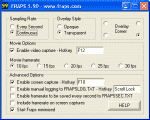hi friends,
i know how to take screen shot (print-screen and then paste to ms paint) but with some reasons i m not able to take screenshots in cricket 2004. i can take screenshots of other games but not of c2004.can any one tell me why print screen is not working with crickert 2004?
i know how to take screen shot (print-screen and then paste to ms paint) but with some reasons i m not able to take screenshots in cricket 2004. i can take screenshots of other games but not of c2004.can any one tell me why print screen is not working with crickert 2004?