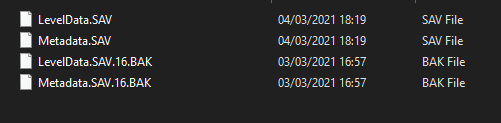I'd start by backing up everything in:
Documents > My Games > Cricket 19
One thing I've done in the past is search my entire drive for the names of stuff (e.g. academydata, leveldata) and it has shown up in a Steam folder - if not the most recent versions than a fairly recent version. I was able to restore things that had been overwritten. Take note of the Date modified.
Another issue I had was Steam automatically turning on Cloud data. That overwrites everything if you, like me, were to use a second PC for the same account. You can turn that off in Properties in Steam.
ANOTHER issue (this is from migrating to a new PC) was Microsoft Drive constantly creating new stuff.
There were multiple versions of each file in the My Games folders. I was able to delete some of these - where things had been wiped or overwritten with my alternative/retro profile - and restore my academy stuff.
If you go back to the Cricket 19 folder in My Games you can go into each one. I would suggest seeing if any new files have been created. I've ended up with multiple versions of LevelData or AcademyData in the Profile folder.
This is what my Levels folder currently looks like. Levels is where Stadiums are stored.
View attachment 244452
As I understand it - there will be a .SAV file and a .BAK for each one. It could be that he .BAK is an older date, so you could try deleting the .SAV (but don't forget that you should have backed the folder up).
EDIT - deleting the .sav and renaming the .SaV.BAK to .SAV might work.
Don't know if these suggestions will help. Like I say, I've had issues and then through trial and error managed to restore things - if not to the exact state they were in then to a slightly earlier state.
Generally, if you're on PC - even though it's a pain in the arse - I'd always keep a back up of the Cricket 19 folder after any major creations or downloads.
Don't blame me! Gimme five I'll see what I can suggest. I've had many issues recently and managed to recover stuff most of the time.