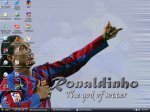embi
International Coach
The background is of a beautiful pic I took on holiday in Tasmania, on the Tasman Peninsula near Premaydena if anyone's really interested  .
.
Sorry its only 1024 x 768, my moniter (an old CRT ADI-55 my uncle gave me for free) can display 1280 but its too small (17")

Drew (in a PM) asked about my awesome theme. I got it without ANY programs at all, but the drawback is that it takes a little tweaking.
A disclaimer first: I am not responsible for any damage done to your PC for the following steps. At your own risk.
Just to warn you, Cowburn screwed up his internet by Step 1, but he might not have done it exactly as I describe. Just to warn you.
1) First, download a patched version of uxtheme.dll. This file controls how Windows displays themes and makes sure that only Microsoft style files are used (.msstyles). The patch simply removes the latter so that any .msstyles files can be used.
I got it from
here
but its availiable from many places, just google "patched uxtheme.dll"
2) Now you need to replace the Windows version. This is not as simple as it seems, as Windows has some built in functionality to stop viruses deleting/editing Windows system files. To bypass this, you can use a special program called Replacer, which is availiable from here.
Figure out how to use it on your own (its fairly simple), I can't be arsed to tell you. Just replace uxtheme.dll with the patched version.
3) Next, you need to download an .msstyles file from somewhere. One of the best sources is DeviantArt, a site which many of you have probably heard of before. For those that haven't, the skins section is here.
Do a search for Vista themes, the one I have is called Cosmos. Just follow the instructions once you get it.
 .
.Sorry its only 1024 x 768, my moniter (an old CRT ADI-55 my uncle gave me for free) can display 1280 but its too small (17")

Drew (in a PM) asked about my awesome theme. I got it without ANY programs at all, but the drawback is that it takes a little tweaking.
A disclaimer first: I am not responsible for any damage done to your PC for the following steps. At your own risk.
Just to warn you, Cowburn screwed up his internet by Step 1, but he might not have done it exactly as I describe. Just to warn you.
1) First, download a patched version of uxtheme.dll. This file controls how Windows displays themes and makes sure that only Microsoft style files are used (.msstyles). The patch simply removes the latter so that any .msstyles files can be used.
I got it from
here
but its availiable from many places, just google "patched uxtheme.dll"
2) Now you need to replace the Windows version. This is not as simple as it seems, as Windows has some built in functionality to stop viruses deleting/editing Windows system files. To bypass this, you can use a special program called Replacer, which is availiable from here.
Figure out how to use it on your own (its fairly simple), I can't be arsed to tell you. Just replace uxtheme.dll with the patched version.
3) Next, you need to download an .msstyles file from somewhere. One of the best sources is DeviantArt, a site which many of you have probably heard of before. For those that haven't, the skins section is here.
Do a search for Vista themes, the one I have is called Cosmos. Just follow the instructions once you get it.