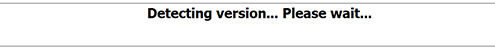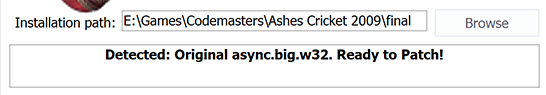AshesCricket2019
Club Captain
- Joined
- Jan 30, 2015
- Profile Flag
- England
@AshesCricket2019 Mate, I've just found a setting flaw in the mod. Joe Denly, who is a right-arm leg spinner (in real life), is bowling right-arm medium pace in the game. How can we correct it ?
Which USER.DAT did you pick? If you selected the "(If You Are Playing with England)" one then hopefully that should be correct. If you want to play with Australia then pick one of the two other ones, the issue I already explained in another post is that the AI will regularly select second or third line spin bowlers and bowl them for long spells, even if they have zeroed stats so I had to set some as slow/medium to prevent that from happening. If you are playing as England though and using the correct USER.DAT file then all English bowlers should be correct since you are the one selecting them. If not let me know.
Hey mate !
@AshesCricket2019 I have a request cum suggestion.
Can you update the English and Aussie ODI and T20 kits so that we might play this patch as a whole package of the English tour including the Ashes tests as well as the ODIs & iT20s too ?
It's up to you buddy, completely fine even if you can't do it right now. Just a suggestion :^)
You are welcome to add any additional kits that you like using the Big Editor, if you are using the batting/bowling switcher then be sure to edit both of the async.big.w32 files. It's too much effort to recreate patches just for that.
I haven't actually had a chance to try the USER.DAT files I made for playing with Australia yet, I've only played through as England. It was a fairly comfortable 5-0 for me with hardcore mode, did hit some huge individual and innings scores. Some bugs/issues I noticed:
- Too many run outs for the Australian Batsman at least one per innings usually and sometimes 3 or 4. I think this could be reduced by tweaking (increasing) the power/strength and also reducing the fielding speed (running speed) maybe but haven't had a chance to try.
- Steve Smith not hitting enough centuries and annoyingly kept getting run out in 60's/70's when he was going well.
- Ashes Records, I think the individual records are working but at the end after my 5-0 win my trophy cabinet/records didn't update with my Ashes win, do you need to win it as both England & Australia for that to happen? I can't remember. Otherwise it's probably because I changed the game type from Ashes 2009 to Ashes 2019, I may test at some point to see if this fixes that.
Apart from this stuff it was still a lot of fun, if anybody has anything to say/add about those bugs/issues please share your thoughts.
Last edited: