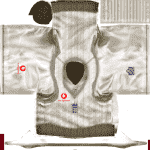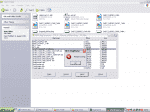- Home
- Forums
- Classic Cricket Games
- Older Cricket Games
- Brian Lara International Cricket 2005 Forum
- Brian Lara International Cricket 2005 Downloads
You are using an out of date browser. It may not display this or other websites correctly.
BLC .bag Editing - Kits, bats etc.
- Thread starter Ste
- Start date
Ste
Executive member
andy82 said:I've done all the Shirts & Tanktops for england and converted them into .dds, But because The .bag i need to open for the kits is compressed and I can't import them into the game. Can any one help?
Make a copy of classic_AltTest.bag and import all the .dds files into the copy as its uncompressed and then rename it to England_AltTest.bag overwriting the original.
Ste
Ste said:Make a copy of classic_AltTest.bag and import all the .dds files into the copy as its uncompressed and then rename it to England_AltTest.bag overwriting the original.
Ste
Thanks Mate
Arg!, Whats wrong with this?
Attachments
Ste
Executive member
Did you save it with 6 mipmaps?
Ste
Ste
Ste said:Did you save it with 6 mipmaps?
Ste
Erm...No. How do i
andy82 said:Erm...No. How do i
???
Ste
Executive member
Are you using Photoshop or Paint Shop Pro or something?
When you save as .dds it should have an option for mipmaps and let you type in the number of mipmaps you want.
Ste
When you save as .dds it should have an option for mipmaps and let you type in the number of mipmaps you want.
Ste
Ste said:Are you using Photoshop or Paint Shop Pro or something?
When you save as .dds it should have an option for mipmaps and let you type in the number of mipmaps you want.
Ste
Ah crap, I know where I've gone wrong, I forgot to use the plug-in
paul r smith
Club Cricketer
Ramz
International Coach
looking good man
paul r smith
Club Cricketer
Would be, if I could get the asics shoes and helmet right, tricky how the models are skinned, though.
paul r smith
Club Cricketer
witchking
School Cricketer
- Joined
- Jul 1, 2005
- Online Cricket Games Owned
paul...what are u using to edit the dds files. If u are using photoshop...how are u able to get dds files of the same size for the helmets. when I convert to png and back to dds the transparency problem is solved but now there is a filesize problem and blc crashes at loading.
Similar threads
- Replies
- 13
- Views
- 8K
- Replies
- 6
- Views
- 4K
- Replies
- 42
- Views
- 14K
- Replies
- 23
- Views
- 16K
Users who are viewing this thread
Total: 1 (members: 0, guests: 1)