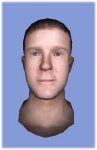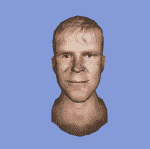You are using an out of date browser. It may not display this or other websites correctly.
Face pics for Face Making(Community Help Appreciated)
- Thread starter sid_19840
- Start date
jkartik
Chairman of Selectors
sid_19840 said:If you mean just straightneing the face pciture,use the rotate command untill the eyes are level,another thing you should do is to use the multiply mode and make sure that the eyes,nose and lips in the base and the picture's match.Hope this helped,cheers.(If the picture itself is a side picture,use screen mode and put in more of the original texture by using Lightness in Image->Adjust->Hue/Saturation).
KP,couldnt edit his hair though(I tried to,but beleive me you dont want to see it,)
Here is Nicky Boje,again the picture and the already made head by EAhelped a lot.
lol, i know about the matching thing. all i wanted was how to angle the head files properly

sid_19840
International Coach
jk16_4 said:lol, i know about the matching thing. all i wanted was how to angle the head files properly
ic,so still did you get the answer you were looking for? And are you trying any faces so that I dont try the same that you are.
Meanwhile here is Astle.
Attachments
jkartik
Chairman of Selectors
ok, so i sorted out everything except for how to export the faces from the OEditor ?
sid_19840
International Coach
jk16_4 said:ok, so i sorted out everything except for how to export the faces from the OEditor ?
Unless youve made any shape changes in the Oeditor,you just preview the head shape and how the face looks in it and then simply use that head file and the face.fsh file for the final .big that ull be packing into.Lets have a look btw.
Bala
International Coach
Getting better and better Sid!
AB de Villiers


Murali Kartik

Liam Plunkett


AB de Villiers


Murali Kartik

Liam Plunkett


sid_19840
International Coach
Hmm,how do I remove those Getty marks near the faces? AB Devillier's is fine though.
I dont deserve any credit for the Astle face,used most of the original texture in it ,the real test is the Asian faces,youd laugh if you looked at my current Youhana face
,the real test is the Asian faces,youd laugh if you looked at my current Youhana face  .
.
Machanperu Bala said:Getting better and better Sid!
[/size]
I dont deserve any credit for the Astle face,used most of the original texture in it
 ,the real test is the Asian faces,youd laugh if you looked at my current Youhana face
,the real test is the Asian faces,youd laugh if you looked at my current Youhana face  .
.Bala
International Coach
I think it is possible with Photoshop. Rahul used to do so when he used to make faces for C2004. I am no great shakes with photoshop but I guess it can be done.
People like Burma's Finest who are well versed with the photoshop can help out.
People like Burma's Finest who are well versed with the photoshop can help out.
sid_19840
International Coach
langerrox said:Haha nice langer can you give him more of a beard?
Ill try to do that.
TFM
Club Cricketer
- Joined
- Jul 9, 2005
- Online Cricket Games Owned
Hey mate. I'm trying to make an Kumble face at the moment, but using that tutorial of yours, I'm not sure parts of the face are meant to be positioned. I tried one and it turned out to have the original face underneath and my face spread out down the bottom with black eyes and everything.
I'm not hugely skilled, haha. Any help would be appreciated.
I'm not hugely skilled, haha. Any help would be appreciated.
Last edited:
saurabh2185
International Cricketer
sid_19840 said:Hmm,how do I remove those Getty marks near the faces? AB Devillier's is fine though.
I will try to remove the Getty marks for you.
Meanwhile here is a Z.Khan
Attachments
saurabh2185
International Cricketer
jkartik
Chairman of Selectors
Bala
International Coach
I Know! But you cant get good head shots of players like Kartik, Agarkar(Lucky one was not smeared with Getty..).langerrox said:Machanperu Bala mate, posting pictures with gettyimages all over them arent gunna help!
But Saurabh has done well to remove that on Kartik's face. Afterall, Community help is appreciated.

Similar threads
- Poll
- Replies
- 148
- Views
- 16K
- Replies
- 734
- Views
- 95K
Users who are viewing this thread
Total: 2 (members: 0, guests: 2)