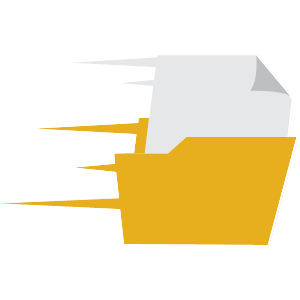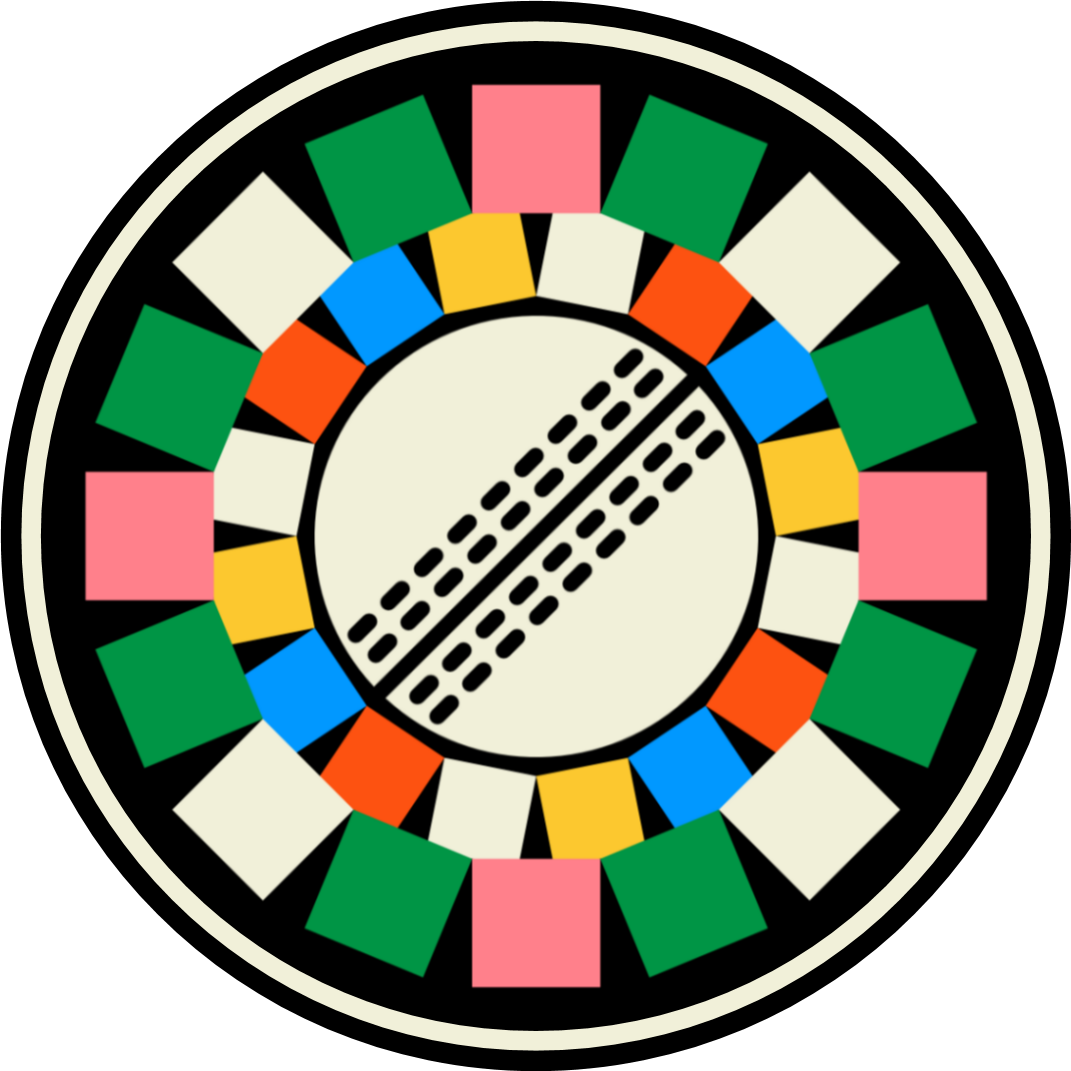- Joined
- Nov 3, 2017
- Location
- India
- Profile Flag
- India
- Online Cricket Games Owned
- Don Bradman Cricket 14 - Steam PC
Use cubic bezier tool it's just like photoshop pen tool. Remember stroke will not appear in C19, you need to create it manually below the main layer, You can also check out the objects of my logo in that app. In right side there is a panel you need to extend for objects, colors, add subtract, texts, and export.Hi again, sorry to trouble you again, I think I have the process started, just wondering how would I go about creating the glove part now in the middle? The logo I started on next is below
Thanks again