Most of the maidens I bowl are not counted towards the achievements the game sets. Just bowled 11 maidens in a test match and the game gave me credit for one of them. According to the game I haven't bowled the first 20 maidens of my career yet (Ii'm in the 4th year and according to my stats have bowled well over 200 of them)
You are using an out of date browser. It may not display this or other websites correctly.
PC Bugs noticed so far
- Thread starter scritty
- Start date
J4zz
Club Cricketer
- Joined
- Jul 12, 2016
- Location
- Chennai.
- Profile Flag
- India
- Online Cricket Games Owned
- Don Bradman Cricket 14 - Steam PC
same here bro.......:/Most of the maidens I bowl are not counted towards the achievements the game sets. Just bowled 11 maidens in a test match and the game gave me credit for one of them. According to the game I haven't bowled the first 20 maidens of my career yet (Ii'm in the 4th year and according to my stats have bowled well over 200 of them)
jabbathehut
County Cricketer
- Joined
- Feb 4, 2017
in career mode my team was top of the league in the 50 over section and the calendar indicated the next game was a t20 in fact the next game was a "final" in the 50 over league there was nothing to indicate it was a final until the other team suddenly had a trophy also all the stats for the different formats seem to be merged together.
Swervin
Club Cricketer
- Joined
- Jan 11, 2015
Club cricket all stats are combinedin career mode my team was top of the league in the 50 over section and the calendar indicated the next game was a t20 in fact the next game was a "final" in the 50 over league there was nothing to indicate it was a final until the other team suddenly had a trophy also all the stats for the different formats seem to be merged together.
BagoZA
Club Cricketer
- Joined
- Aug 9, 2013
- Location
- Cape Town
- Online Cricket Games Owned
- Don Bradman Cricket 14 - Xbox 360
- Don Bradman Cricket 14 - Steam PC
Mentioned by somebody else before but I'll mention it again.
1) When bowling, I'll get a wicket, umpire gives it out, celebration animations start but the cut scene showing the dismissed batsmans score never plays, neither does the one of the new batsman coming to the crease, next ball the dismissed batsman is still there, like nothing happened... happened as much as 3 times in the same match.
2) When bowling, I'll get a clear edge, keeper or slip takes the catch, but I'm unable to appeal, play carries on as if nothing happened.
Both pretty frustrating when you get a crucial wicket in a tight game.
1) When bowling, I'll get a wicket, umpire gives it out, celebration animations start but the cut scene showing the dismissed batsmans score never plays, neither does the one of the new batsman coming to the crease, next ball the dismissed batsman is still there, like nothing happened... happened as much as 3 times in the same match.
2) When bowling, I'll get a clear edge, keeper or slip takes the catch, but I'm unable to appeal, play carries on as if nothing happened.
Both pretty frustrating when you get a crucial wicket in a tight game.
- Joined
- Mar 27, 2011
- Profile Flag
- India

This is an issue which has been there in career since 14..
-AI decides whether a career player should get a five-fer or not..
-In the above match I had taken 6 wickets in 1st innings..1st innings the AI doesnt affect your game much as it lets you play freely..
-When batting I got 56..So now my performance for the match is really good..
-Now when we go to 2nd innings AI gives me to bowl new ball as usual and with the form I get wickets this time as well...Decent ones too..
-Out of the 5 wickets you see there for 203 , 4 were taken by me..And the economy is always very very low..
-Now in reality a captain would like to bowl this kind of bowler the maximum as he can with the stamina in consideration..
-But here I am the least bowled in amount of overs and just to avoid giving anymore opportunity to give more contribution the AI avoids me for the remaining of the whole innings..
This issue can be seen whenever you perform so..Its not every match you get to perform so in this but when such things happen , it makes you feel that realistic approach to handle a career player has always lacked in this series..
Now the issues here are:
-AI decides how much of performance contribution the career player should do..
-For some reason I have always felt that when you get out cheaply , you tend to get more wickets rewarded to balance it out and vice versa..
-In the above scorecard you can see R.Shah who hasnt got even a wicket has bowled the maximum overs..Reason , unsure!!!
-I am batting all rounder in career I dont mind being called up as the new ball bowler but shouldnt a player who is pure pace bowler in team take the new ball and the career player should be given say 10-15th over onwards..
And,
Another issue which I havent seen anyone post yet is that the confidence meter of fellow players dont work..Coming in at 4 down , partner at 50+ confidence is at Red, it always is..Similar thing for bowler as well..
mafestomeem
School Cricketer
- Joined
- Mar 25, 2018
Hello all. I have bought Ashes 17 today via steam. i dont know why but it's crashing hanging again and again. its been 6 7 hours . ashes series works fine but when my innings get finished it hangs. when i do career mode it hangs when i go to player attributes. i somehow skipped it and went ahead but now when i play the match it hangs when i click on training it hangs. i dont know whts happening but its making me frustrated.
my pc specs are
core i7 5820k
980TI
32Gb ram
windows 10
its not pc issue.. please help me out i have googled but haven't found anything yet. and yes i did tried that nvidia control panel option and turning on vsync etc but it did not work..
my pc specs are
core i7 5820k
980TI
32Gb ram
windows 10
its not pc issue.. please help me out i have googled but haven't found anything yet. and yes i did tried that nvidia control panel option and turning on vsync etc but it did not work..
beechcroft
Panel of Selectors
Hello all. I have bought Ashes 17 today via steam. i dont know why but it's crashing hanging again and again. its been 6 7 hours . ashes series works fine but when my innings get finished it hangs. when i do career mode it hangs when i go to player attributes. i somehow skipped it and went ahead but now when i play the match it hangs when i click on training it hangs. i dont know whts happening but its making me frustrated.
my pc specs are
core i7 5820k
980TI
32Gb ram
windows 10
its not pc issue.. please help me out i have googled but haven't found anything yet. and yes i did tried that nvidia control panel option and turning on vsync etc but it did not work..
BigAnt should be able to help you. Email them at [email protected].
I'd recommend taking the suggestion from @beechcroft - but, one thing you might want to look at is the power settings. I had a brand new PC last year and DBC17 constantly crashed the whole system. Went through all sorts of tests and tech support, in the end what seeemd to stop it was changing the power settings on my PC.Hello all. I have bought Ashes 17 today via steam. i dont know why but it's crashing hanging again and again. its been 6 7 hours . ashes series works fine but when my innings get finished it hangs. when i do career mode it hangs when i go to player attributes. i somehow skipped it and went ahead but now when i play the match it hangs when i click on training it hangs. i dont know whts happening but its making me frustrated.
my pc specs are
core i7 5820k
980TI
32Gb ram
windows 10
its not pc issue.. please help me out i have googled but haven't found anything yet. and yes i did tried that nvidia control panel option and turning on vsync etc but it did not work..
- Joined
- Mar 27, 2011
- Profile Flag
- India
Came across this bug yesterday in my women's career..Issue was that when the ball hits the batter's legs or thigh over the pads that is taken as "Impact outside" even when right in the line of stumps..Happened on 2 instances...Pics below..
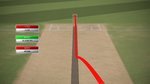
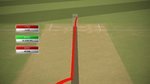
I mean I was batting so fine for me.. but thats a bug in general so mentioning it here....
but thats a bug in general so mentioning it here....
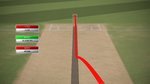
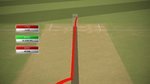
I mean I was batting so fine for me..
 but thats a bug in general so mentioning it here....
but thats a bug in general so mentioning it here....mafestomeem
School Cricketer
- Joined
- Mar 25, 2018
I'd recommend taking the suggestion from @beechcroft - but, one thing you might want to look at is the power settings. I had a brand new PC last year and DBC17 constantly crashed the whole system. Went through all sorts of tests and tech support, in the end what seeemd to stop it was changing the power settings on my PC.
so how you changed the power setting? can you guide me? and yes i have sent the email but lets see what they are gonna tell me. but meanwhile if you can help me out
Use the search box for Power & Sleep; then go to Additional power settings (right hand side of that window). I believe I changed it to High Performance. That being said I have it set to Balanced at the moment for Ashes.so how you changed the power setting? can you guide me? and yes i have sent the email but lets see what they are gonna tell me. but meanwhile if you can help me out
I may have made a few more complex changes (edit plan settings) but I can't remember exactly what they were and don't want to give you bad advice.
Col. Hans Landa
Club Captain
Hello. I just started playing this game a week ago. I apologize if this has been answered before. The game crashes during the 'interactive replay.' To be more precise, it crashes while rolling the footage backwards. Is there any work around for this? Also is there anyway to get rid of the stutter? I have a decent GPU and don't understand why the stutter won't go away. I've tried with v-sync on and off. I also tried various anti-aliasing options.
mafestomeem
School Cricketer
- Joined
- Mar 25, 2018
so far no response from bigants and this is getting so frustrated.
Similar threads
Users who are viewing this thread
Total: 2 (members: 0, guests: 2)









