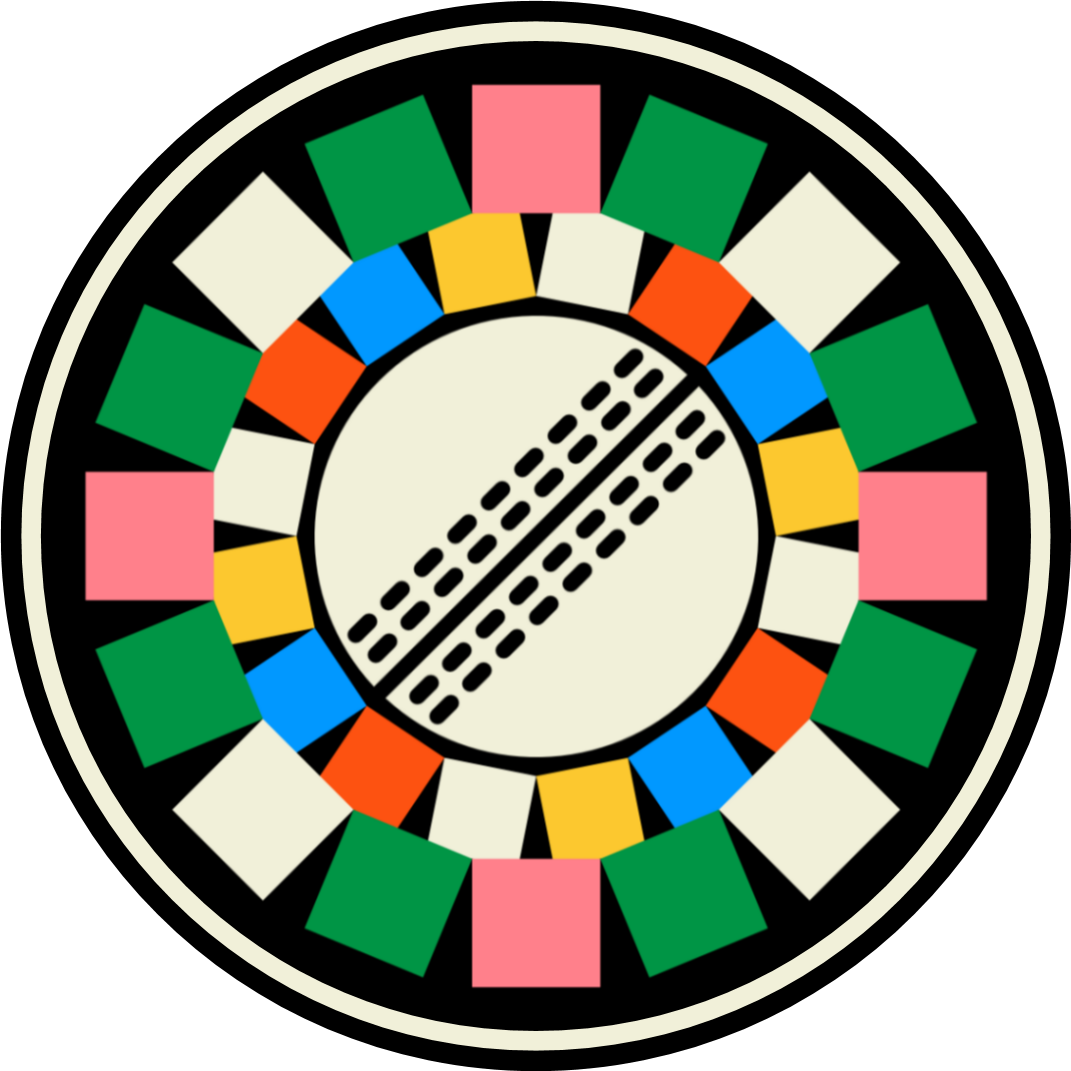CerealKiller
Staff Member
Moderator
Fantasy Cricket Team
PAK...
Kings XI
Islamabad
PlanetCricket Award Winner
Avengers
Microsoft Surface Laptop 4, Windows 10What are your pc specs?
Processor : 11th Gen Intel(R) Core(TM) i5-1135G7 @ 2.40GHz 2.42 GHz
Installed RAM : 8,00 GB (7,85 GB usable)
System type : 64-bit operating system, x64-based processor
I am using 4 Chrome extensions, if that's what you mean by addons.How many addons you're using bro?
Ablock, Netflix Party, DeepL Translate, and iCloud Passwords.
Can you expand the chrome to see detailed list of running activities, click on left arrow.