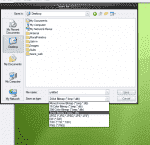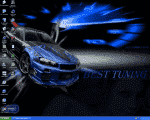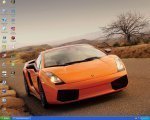Nimish_Indian
School Cricketer
thanx mukund nadkarni
Nimish_Indian added 4 Minutes and 56 Seconds later...
but i have gone to go advanced but how to upload picture of your desktop. Can you upload pictures to how to upload pictures.
Nimish_Indian added 1 Minutes and 28 Seconds later...
of your desktop
Nimish_Indian added 25 Minutes and 23 Seconds later...
sorry but i have asked you something so please upload picture
Nimish_Indian added 4 Minutes and 56 Seconds later...
but i have gone to go advanced but how to upload picture of your desktop. Can you upload pictures to how to upload pictures.
Nimish_Indian added 1 Minutes and 28 Seconds later...
of your desktop
Nimish_Indian added 25 Minutes and 23 Seconds later...
sorry but i have asked you something so please upload picture