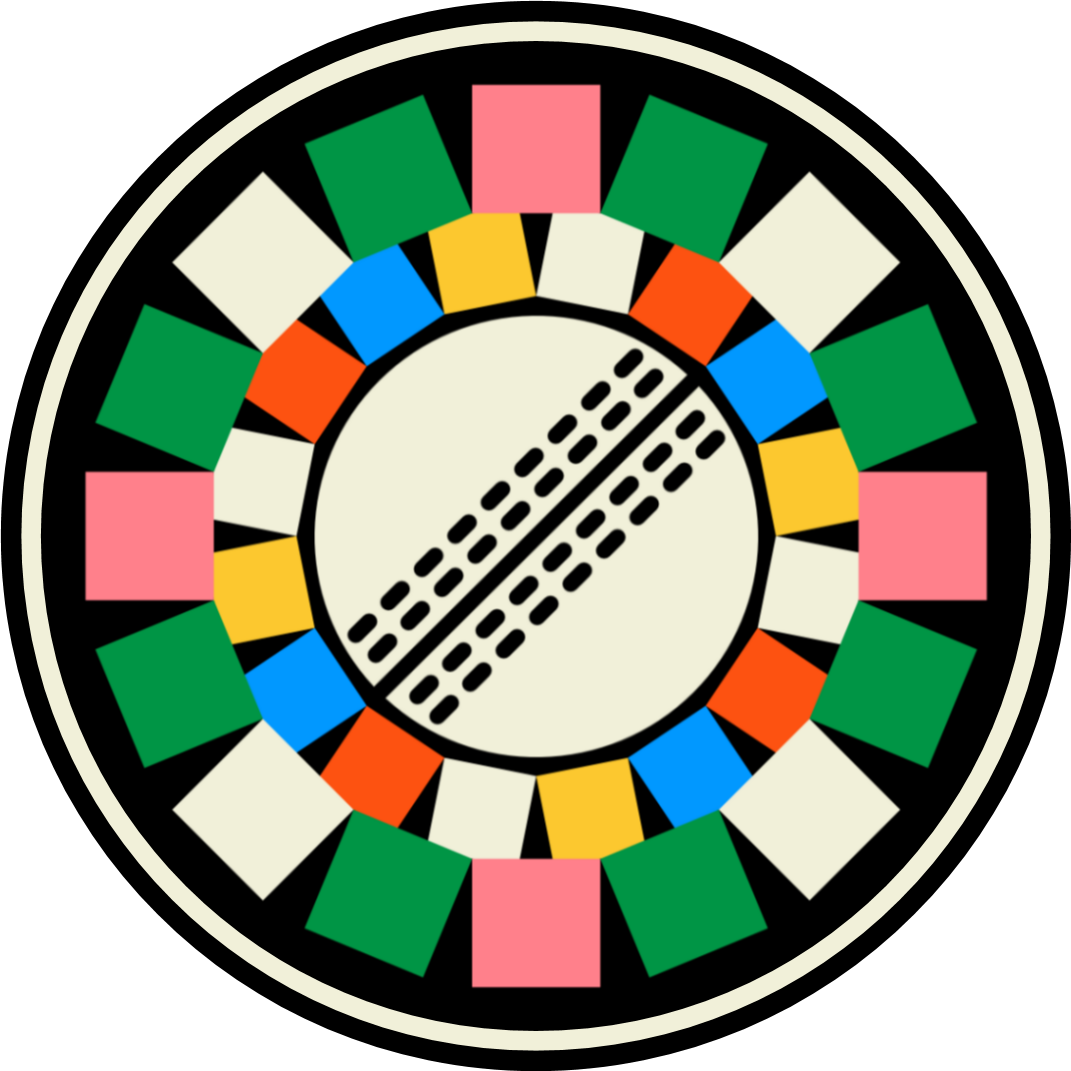You are using an out of date browser. It may not display this or other websites correctly.
Solve your computer problem with the help of experts!
- Thread starter westindies2007
- Start date
CerealKiller
Staff Member
Moderator
Fantasy Cricket Team
PAK...
Kings XI
Islamabad
PlanetCricket Award Winner
Avengers
Works nowHave you tried clearing cache and cookies and reset your browser?

Umair7
El Presidente
AUS..
Ireland
Kings XI
KK
Hobart Hurricanes
Survival Games Finalist
Avengers
Oval Invincibles
Green Light On Monitor Keeps Blinking (Black Screen)
Abhas
Retired Administrator
- Joined
- Aug 6, 2004
- Location
- New Delhi, India
Graphics card not giving output. Check if you're getting any beeps from the motherboard.
If there is sound along with the blinking of light then it might be due to RAM. Just takeout the RAM and once again put it back into the RAM slot and restart the pc.Green Light On Monitor Keeps Blinking (Black Screen)
B
Bigby Wolf
Guest
Auto Scrolling Bug - Cursor keeps scrollling down on its own no matter what i do be it browsing,Notepad++...
Even on dekstop its scrolls down to the last icon .
PS - The problem started around last year (August)when I updated to windows 10 it used to Scroll UP then.
The problem was gone by the End of 2015 (maybe by November)
It all started again by this July.
Even on dekstop its scrolls down to the last icon .
PS - The problem started around last year (August)when I updated to windows 10 it used to Scroll UP then.
The problem was gone by the End of 2015 (maybe by November)
It all started again by this July.
It often happens, even while repairing win 7 ultimate (I've personally experienced it). The only solution is that you either restart your pc and attempt the repair once again or just wait for few more mins so that you give sufficient time for your pc to respond.
It is my regular method of approach to such issues with win 7 ultimate and you may try the same. Although, I can't say if it works or not. @Ali. may know more about it as he has been using the OS since the day of its launch.
AliB
ICC President
India
AFG...
Mumbai Indians
PlanetCricket Award Winner
Adelaide Strikers
X Rebels
Go to advanced recovery and restart in Safe mode, then restart normally. All should be fine.
how i can go to advanced recovery...i can't able to access anything... it giving me a blank screen after showing preparing automatic repair...Go to advanced recovery and restart in Safe mode, then restart normally. All should be fine.
Saroj padhy
International Coach
I am facing a serious issue.
When I turn on my pc after a few seconds it goes off. Again on - off, on - off. And it continues.
Really don't know what to do.
When I turn on my pc after a few seconds it goes off. Again on - off, on - off. And it continues.
Really don't know what to do.
Is is starting or just in seconds it is going off?
Try removing your ram and cleaning it up.
Try removing your ram and cleaning it up.
AliB
ICC President
India
AFG...
Mumbai Indians
PlanetCricket Award Winner
Adelaide Strikers
X Rebels
I am facing a serious issue.
When I turn on my pc after a few seconds it goes off. Again on - off, on - off. And it continues.
Really don't know what to do.
PSU issue. I guess.
Similar threads
Users who are viewing this thread
Total: 3 (members: 0, guests: 3)














 ... any advice
... any advice