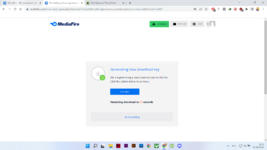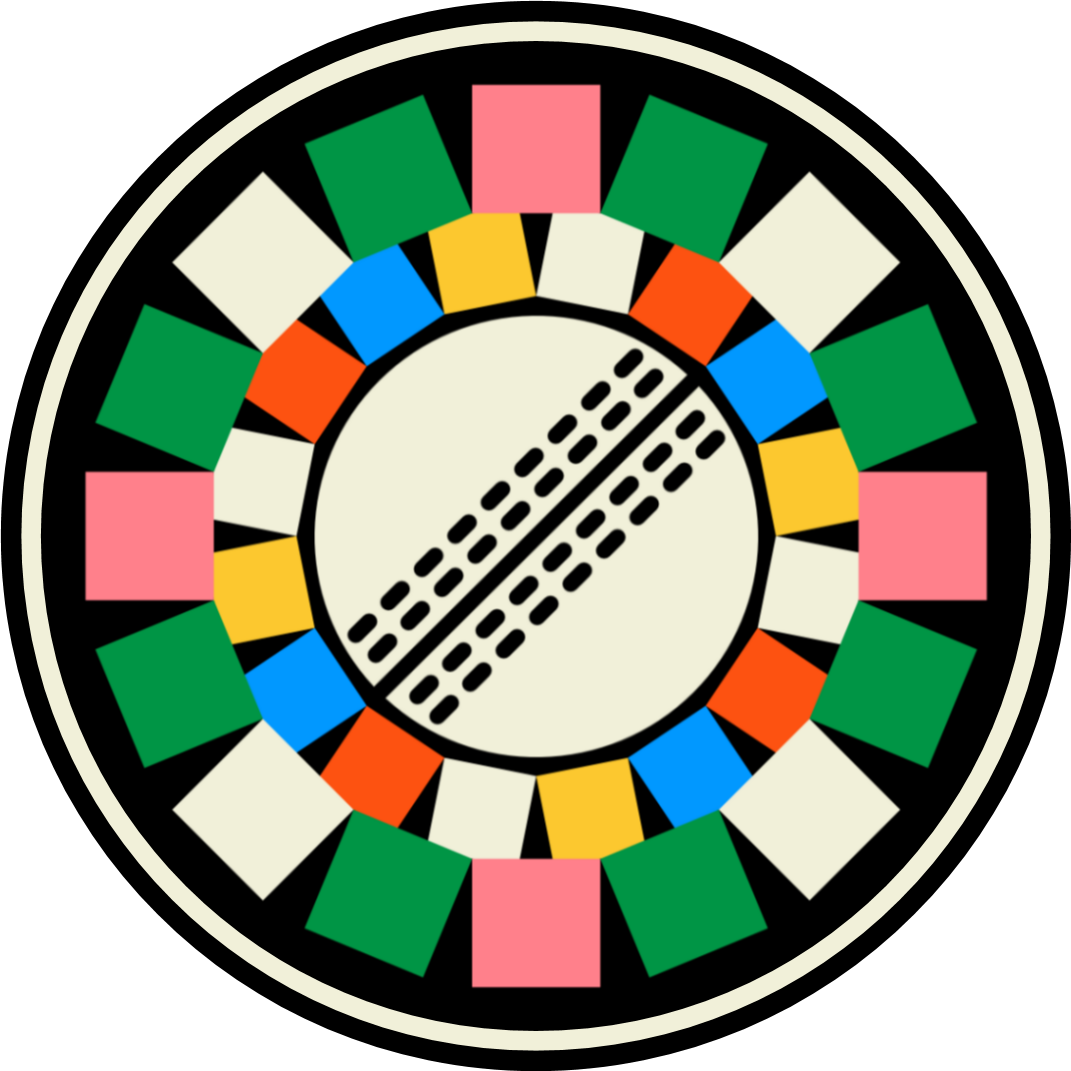Ok broOf course you can do, there is a dedicated option for Discover Language and it works.
You are using an out of date browser. It may not display this or other websites correctly.
Tech Support
- Thread starter MattW
- Start date
Google App is fine. I'm able to change the language.Just enabled Discover in my Google App and what I see
View attachment 267258
1. Open your Google App, tap on top right corner on your account.
2. Select Settings, and then select Language and region, you can find Discover Language there.
3. If it is not there then get back Delete your account activity/ Interests. Make sure that App and Web activity in ON.
4. After this Discover Language option should appear and set it according to your preference.
Hope this'll work.
The problem is that I'm unable to do the same in Chrome browser. I rarely use the Google app, yhe browser on the other hand is heavily used.
- Joined
- Nov 3, 2017
- Location
- India
- Profile Flag
- India
- Online Cricket Games Owned
- Don Bradman Cricket 14 - Steam PC
Have you tried clearing your interest/ Activity and the Chrome App Data.Google App is fine. I'm able to change the language.
The problem is that I'm unable to do the same in Chrome browser. I rarely use the Google app, yhe browser on the other hand is heavily used.
- Joined
- Nov 3, 2017
- Location
- India
- Profile Flag
- India
- Online Cricket Games Owned
- Don Bradman Cricket 14 - Steam PC
Or in Chrome App, go to settings > Language and then in Translation settings add Telugu to Automatically translate these language to English.
This might not fix your issue but surely help you.
This might not fix your issue but surely help you.
I turned it off for 1 day. Switched it back on the next day and viola! I had the articles in English againA bit of a trivial thing but my discover on Google Chrome has changed to regional language and I cannot, for the life of me, figure out:
(a) Why it changed?
(b) How do I go back to English?
View attachment 267245
@Life Warrior @RUDI @Manish.Do Anyone has any idea about this ?
This File Is present in my mediafire account but couldnt able to download it
View attachment 269470
View attachment 269469
- Joined
- Nov 3, 2017
- Location
- India
- Profile Flag
- India
- Online Cricket Games Owned
- Don Bradman Cricket 14 - Steam PC
Create a support ticket on that platform, or reupload it if you have the file.
Already done that broCreate a support ticket on that platform, or reupload it if you have the file.
Last edited by a moderator:
Convert to Excel and manually remove the block. Then print.I've a to print a PDF but it is digitally signed, which means it's appearing in the printed output as well.
View attachment 283047
Is there way to have the PDF print without seeing this ugly piece of block?
Will try this. However, since the document contains images and QR codes as well, not sure how effective that will be.Convert to Excel and manually remove the block. Then print.
- Joined
- Nov 3, 2017
- Location
- India
- Profile Flag
- India
- Online Cricket Games Owned
- Don Bradman Cricket 14 - Steam PC
Want suggestions for an android browser with split tabs or easy tab switch.
I just use Chrome, no real issues with it, certainly find it easy to switch tabs.Want suggestions for an android browser with split tabs or easy tab switch.
Chrome or Firefox, can't go wrong with eitherWant suggestions for an android browser with split tabs or easy tab switch.
Similar threads
D
- Replies
- 77
- Views
- 11K
D
Users who are viewing this thread
Total: 1 (members: 0, guests: 1)