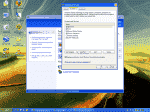Leggie
Chairman of Selectors
- Joined
- Aug 1, 2007
- Online Cricket Games Owned
Hi, I uninstalled Bittorrent a few months when it was working fine. However when I install either Bitorrent or Utorrent now, the download of a legal just doesn't happen. The arrow goes green for about second and then goes red permanently. The changes on my computer since last time are that now I have Norton Internet Security.
Just for double measures I tried downloading a illegal torrent and still the download didn't happen.
Has this got something to do with my Firewall or something?
Please help as I need my legal torrents.
PS. I tried downloading a torrent with Limewire and it worked, I dunno why. I prefer Bittorrent/Utorrent though.
Image attached showing my problem.
Just for double measures I tried downloading a illegal torrent and still the download didn't happen.

Has this got something to do with my Firewall or something?
Please help as I need my legal torrents.
PS. I tried downloading a torrent with Limewire and it worked, I dunno why. I prefer Bittorrent/Utorrent though.
Image attached showing my problem.



 :cool:
:cool: