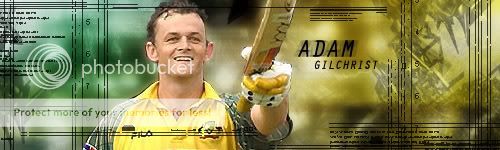cnbd_novice
International Coach
I'm really sorry guys to disappoint you, but Photoshop is not working for me. For some reason everything is in sepia - I don't know whether it's a problem because of my LCD monitor on my computer, but it won't show black and white. For now I have put off doing graphics until it is fixed, but I have no idea how long it might take to get it right.
Sorry.
I faced a similar problem a couple of months ago-when all of my pictures came out with a bright yellowish tinge to it. Would you mind trying the following? Start Photoshop while holding down Ctrl+Alt+Shift. Click Yes to the message "Delete the Adobe Photoshop Settings file?" when it appears. I belived that's what solved my problem.
You can also load a new monitor profile from Adobe Gamma. The following steps are taken straight off the Adobe site which explains the process:
"Use Adobe Gamma or any other calibration software you have installed to change the default monitor profile.
To load a monitor profile using Adobe Gamma in Windows:
1. Choose Start > Settings > Control Panel.
2. Double-click Adobe Gamma.
3. Click Step By Step Wizard, and then click Next.
4. Click Load, and navigate to the monitor profiles:
-- (Windows XP) Windows/System32/Color
-- (Windows 2000) Winnt/System32/Spool/Drivers/Color
5. Select one profile, and then click Open.
6. Exit from Adobe Gamma."