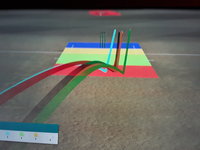Platform: PC-Steam
Game Version: v0.1.2448
Game Mode: Career > Training - Nets
Teams used: Middlesex / Tamil Nadu (both downloaded via wasteyouryouth academy)
Issue: Training kits and net bowler do not reflect current location / team
Bug description (detail): My career mode player has been dropped from Tamil Nadu team in all formats for poor form. He is currently in London playing for Middlesex. However the Nets Training shows all players in Tamil Nadu kit and the net bowler is also a Tamil Nadu bowler (P Saravana Kumar). Desired Behavior: Net bowler, kit and ground should all be related to Middlesex, as long as player is in UK playing for Middlesex. In general, nets and training kit, players etc should be date-specific reflecting where and for which team the player is actively playing or training at that moment.
Image:
Game Version: v0.1.2448
Game Mode: Career > Training - Nets
Teams used: Middlesex / Tamil Nadu (both downloaded via wasteyouryouth academy)
Issue: Training kits and net bowler do not reflect current location / team
Bug description (detail): My career mode player has been dropped from Tamil Nadu team in all formats for poor form. He is currently in London playing for Middlesex. However the Nets Training shows all players in Tamil Nadu kit and the net bowler is also a Tamil Nadu bowler (P Saravana Kumar). Desired Behavior: Net bowler, kit and ground should all be related to Middlesex, as long as player is in UK playing for Middlesex. In general, nets and training kit, players etc should be date-specific reflecting where and for which team the player is actively playing or training at that moment.
Image: