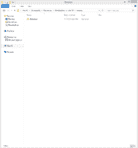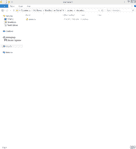blockerdave
ICC Chairman
It definitely looks like there is one file only for both the shirt and hat. I thought that perhaps a work around could be to use the sponsor template to run the logo over the emblem on the shirt. Only problem is that the emblem layer sits over the sponsor layer.
As you can see from the screen shot below I have added a circa 1995 ACB logo (considerably enlarged and out of focus) to my Australia sponsor template. This shows the extent of the layered area for emblems when making either kits or sponsor templates. Unfortunately it means that for now we may need to compromise for such things by perhaps using the sponsor template to place the ACB logo, for example, somewhere else, or not at all.
The other thing we could do is make a request to those at Big Ant to in the future make a change to the layering structure? I imagine though this may not be straight forward and therefore expensive.
At this stage I haven't had the chance to look at a workaround for the logos made by @MattW, however I notice that the light blue colour of the emblem has a white border. This would make it show up easier on the hat.
View attachment 149034
My guess is the best/easiest outcome is for @BigAntStudios to make the "show emblem" toggle apply only to the shirt, so we can use the sponsor or shirt template to place a different emblem on the shirt but show the standard emblem on the hats. Alternatively give us independent show emblem toggles for hat & shirt.