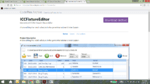And trying to reinstall it did nothing. Same result.
Trying to download the file again.............
This link given above also does not give older versions for download.
https://iccfixtureeditor.codeplex.com/releases/view/571807
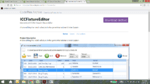
Trying to download the file again.............
This link given above also does not give older versions for download.
https://iccfixtureeditor.codeplex.com/releases/view/571807