For Pro Control Only. BattingIntroduction ( The problem)
This is to discuss alternative control schemes using Remapping via Steam input or other similar alternatives. These are for who wish to explore additional control options. If You are already comfortable with existing controls , maybe this does not apply to you. Also you can Skip reading the problems and go to Solution futher below.
Even though I enjoy batting with pro controls and find it quite intuitive, there were a few things that I found a bit difficult to execute. or some I wish could be improved.
1.Leaving the ball (R3 or L3) -
I find it quite difficult to get adjusted to pressing the right or left stick to leave the ball as my Muscle memory is set to footwork (L stick) and shot making ( R Stick). So I invariably end up playing a shot instead of leaving or leaving when I should be playing a shot. Also pressing the A/ X also requires moving the control from the right stick, which in turn takes a bit of time execute.
2. Modifier to play attacking shots. (LT).
For a couple of reasons. One, whenever I press LT while attempting a lofted shot, I lose a bit of stability of L stick and R stick and also sometimes( especially against seamers) there is a bit of premeditation when using LT, as pressing LT takes a bit of time. This results in a loss of timing or direction of the shot. Also I have visual speed set on the higher side.
This can also be true for defensive shot modifier (RT), but as defensive is low risk, I can be a bit late to press RT and not mess up and get out.
3. The Unorthodox Shot . ( LB)
The way I use the controller.. I only use my index fingers of either hand for controlling the bumper and the trigger. I don't use my middle finger .I just switch between bumper and trigger with my index fingers. I find it uncomfortable to hold the controller with both the index and middle fingers. I think most people use it this way. Here is a reference article I found. https://www.resetera.com/threads/am-i-using-game-controllers-wrong.140380/
In case of the sweep , the timing window for the sweep or unorthodox shot is quite early..
So switching between preparing to play a sweep and Attacking shot with my left index finger is quite difficult, and the timing ends up being too late, when playing a shot after seeing the length of the delivery.. Hence a bit too much of premeditation creeps in and I end up committing to the wrong shot.
In the case of Chip Shot , as I am right handed, I find that I can use my index finger to control both RB and RT simultaneously, and switch between both without too much difficulty. Also the timing window for defensive and chip shot is a bit later and I have more time to execute them.
4. Defensive Shots . ( RT)
Even though RT can be pressed in time and works relatively well, there are aspects of it which could be improved. For eg.. Defense is ideally the primary option and should require the least amount of time to execute..
In Real cricket it is possible to control your shots till the last moment. But in the game defense requires some amount of pre meditation as it requires the press of an additional button.
The Solution.
Steam has an option to remap the controller to your liking and it includes a few extra options , one of which is a game changer in this case.. Its within Controller Settings on Steam .
Part 1
One of the options is to control the behavior of the left and right stick. An additional input can be assigned for the outer rings of the joysticks. So moving the stick to end zones can trigger an additional assignment.
In this example , I have assigned the outer ring of the Right Stick to LT , other assignments are also possible.(fig 1)
fig.1
What this does is, whenever the right stick is moved till outer zone. LT is also triggered.
Hence to play a normal shot, the Right stick has to be flicked in a Soft manner by moving it slightly( playing with soft hand in real cricket) . and to play an attacking shot, use a more aggressive flick of the right stick to reach the outer zones ( much like playing an attacking shot in real cricket).
This enables the ability to play Lofted Shots without using an additional trigger( LT), using just the right stick to execute both normal and lofted shots.
Also this makes it possible to play the aggressive shot as an extension of the normal shot. And it can be played without pre-meditation and the decision of whether to go for an aggressive shot can be decided and executed quite late, without fumbling around with any other buttons. This works in Combination with the rest of the shot modifiers.
Now that LT has been freed up I have reassigned , LEAVING THE BALL to LT . This essentially makes leaving the ball more easy to execute , instead of pressing the sticks to execute leave..
Now I can finally play some First Class Matches , where I can actually leave or defend with much more conviction.
CONTROL SCHEMES
Based on the the above options , I have been testing some control combinations..
Option 1 .Attack Focused Controls . Ideal For Limited Overs.
- Normal shots = Soft Flick of right Stick
- Aggressive Lofted shots = Aggressive Flick of Right Stick.
- Defensive shots = RT + Soft flick of Right stick
- Aggressive Ground Shots. = RT + Aggressive flick of Right Stick .
- Precise Shots = RB + Soft flick of Right Stick.
- Chip Shot = RB + Aggressive flick of Right Stick
- Sweep or Unorthodox Shot = LB + Soft flick of Right Stick.
- Aggressive sweep or Unorthodox = LB + Aggressive Flick of Right Stick .
- Leave = LT
Part 2
There is also an option in joystick settings so that the additional input is triggered in the inner range instead of the outer range.
In this case. The Defensive Shot modifier(RT) can be set to the inner range of the Right Stick. (fig.2) Other assignments are also possible.
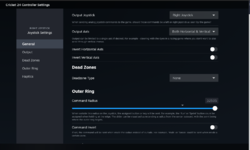
(fig.2)
What this does is RT is triggered when the right stick in moved softly.
Hence a Defensive Shot is triggered when The Right Stick is flicked softly (Playing with soft hands in cricket ) and Normal shot is triggered with an Aggressive flick of Right Stick. ( more aggressive input for an attacking shot)
This control enables the ability play a defensive and normal stroke with just the right stick.
This enables to set Defense as the primary input and Playing a shot will be an extension of the defensive input. So it becomes possible to play defensive shots with the least amount of time.
In this Case the leave button (R3 or L3) will be reassigned to RT. The other modifiers will also be affected accordingly.
CONTROL SCHEMES
Option 2 . Defensive Focused Controls . Ideal For Test matches and First class.
In this case. The Defensive Shot modifier(RT) has be set to the inner range of the Right Stick.
- Defensive shots = Soft flick of Right stick
- Normal Shots = Aggressive flick of Right Stick.
- Aggressive Lofted Shots = LT + Aggressive flick of Right Stick
- Aggressive Ground Shots. = LT + Soft flick of Right Stick .
- Precise Shots = RB + flick of Right Stick. ( RT+rB doesn't have any input in game. So I think a soft or aggressive flick wouldn't matter in this case. )
- Chip Shot = LT + RB + Aggressive flick of Right Stick
- Sweep or Unorthodox Shot = LB + Aggressive flick of Right Stick.
- Aggressive sweep or Unorthodox = LB + LT + Aggressive Flick of Right Stick .
- Leave = RT
In the sessions i have tested. this might be great for test matches where one can play a bit defensive. it becomes very easy to execute a defensive stroke and it feels quite intuitive too.. Defending with soft touches in the last moment feels very good, especially if when you misread the length. and need to check your shot at the last moment. Defense becomes the primary shot in this case and shot making takes a bit more effort of an aggressive flick
This option creates a problem where , during Running between wickets. RT was used for sprinting. Which now has been reassigned to leave the ball.. This can be solved by additionally mapping RT to the outer ring of the Left stick. . So during running between wickets holding the left stick towards the edge should trigger the sprinting of the players(RT).Also alternatively holding right stick slightly will also result in sprint being executed.
I have not tested this yet extensively. . So you can test it out and give your impressions on it..
Option 3 , Precision Focused Controls
This case is similar to option 2 in that we can assign the Precision shot modifier (RB) to the inner range. So RB is triggered with a soft flick of Right stick.
Hence Precision Shot is triggered when The Right Stick is flicked softly and Normal shot is triggered with an Aggressive flick of Right Stick. In this Case the leave button (R3 or L3) will be reassigned to RB. The other modifiers will also be affected accordingly.
- Defensive shots = RT + flick of Right stick
- Precise Shots = Soft Flick of Right Stick .
- Normal Shots = Aggressive flick of Right Stick.
- Chip Shot = LT + Soft flick of Right Stick
- Aggressive Lofted Shots = LT + Aggressive flick of Right Stick
- Aggressive Ground Shots. = LT+ RT + flick of Right Stick . (LT+RT+LB doesn't have any input in game. So I think a soft or aggressive flick wouldn't matter in this case. untested. )
- Sweep or Unorthodox Shot = LB + flick of Right Stick. (LB + RB doesn't have any input in the game. So I think a soft or aggressive flick wouldn't matter in this case. untested. )
- Aggressive sweep or Unorthodox = LT + LB + Aggressive Flick of Right Stick . (LT+LB +RB doesn't have any input in the game. So I think a soft or aggressive flick wouldn't matter in this case. untested. )
Option 4 , Full Immersion Controls
In this option I have assigned both attacking shot( LT) to the outer range of the left stick and Defensive Shot (RT) to the inner range of the right stick.
In this case moving the left stick to the outer edges will result in the Aggressive shot modified being triggered and moving the right stick softly will trigger the Defensive shot.
What it does is controls for Defensive Shots , Normal shots, Aggressive shots and Aggressive ground shots can be executed with only left and right stick without pressing any additional buttons.
The other modifiers will also be affected accordingly.
- Defensive shots = Soft Flick of Left Stick + Soft flick of Right stick
- Normal Shots = Soft Flick of Left Stick + Aggressive flick of Right Stick.
- Aggressive Ground Shots. = Aggressive flick of left stick + Soft flick of Right Stick .
- Aggressive Lofted Shots = Aggressive flick of left stick + Aggressive flick of Right Stick
- Precise Shots = Soft Flick of Left Stick + RB + flick of Right Stick. ( RT+RB doesn't have any input in game. So I think a soft or aggressive flick wouldn't matter in this case. )
- Chip Shot = Aggressive flick of left stick + RB + + Aggressive flick of Right Stick
- Sweep or Unorthodox Shot = LB + Aggressive flick of Right Stick.
- Aggressive sweep or Unorthodox = Aggressive flick of left stick + LB + Aggressive Flick of Right Stick .
- Leave = RT
I have not tested this yet extensively . So you can test it out and give your impressions on it..
Advancing Shots
This is a bit experimental as well.. the R3 modifier for Advanced Shots can be reassigned to the outer edge of the left trigger..
What this does is. Flicking the left stick to the outer edge aggressively will result in Playing an Advancing Shot. Soft Flick the left stick will result in normal footwork controls being executed. This enables playing the advancing shot without clicking R3 before delivery.. It can be executed like any other shot on the fly.
This might take a while to get the hang of. I am still testing it out. But advancing shots in general I find a bit hard to execute anyways..
or alternatively the R3 modifier for Advanced Shots can be reassigned to the freed up control , which has been assigned to the outer ring of right stick instead of assigning the leave command to it.
LT , RT and RB in case of Option 1, 2 and 3 respectively.
eg. LT in case of Option 1 . . - So LT will trigger advancing shots instead of Aggressive shot. This again enables playing the advancing shot without clicking R3 before delivery.. It can be executed like any other shot on the fly.
This can be set according to your choice of control.
Bowling controls
In case of bowling controls. RT and LT is assigned to slow and effort balls respectively. So if the outer zone of Right trigger is assigned to RT. a soft flick of right stick will result in a normal delivery and an aggressive flick of the right stick will result in an effort ball.. This can also work the other way around.. The inner range of the right stick can be assigned to LT( slow ball) . So a soft flick of the right stick will result in a slow delivery and a full flick of the right stick will result in a normal delivery/
I don't bowl in this game. I only bat for both sides. So have not tested this. Do post your findings.
Part 3
This part covers some additional options which are found within Controller settings on Steam.
I have set a custom response curve for the right stick . this can be found within joystick Settings.
There are some preset response curves already . One can use with those and test your preference as well..
The range where the Outer ring is Command for LT alternate has been moved further out.
So that LT( Lofted Shot Modifier) is triggered only at the edges, so that there is some leverage when playing normal shots.
In Trigger Settings . I have set Trigger response curve for right and left triggers to be Aggressive. There are other options , one can use according to preference.
I am still testing which ranges and response curves suit each of the above control scheme. This might require some testing and adjustment based on your preferences and controller. I Recommend testing different values and testing them out yourself to see which suits you.
There are also Additional options in the controller settings . there are options to set behavior of triggers to receive input from a half press . and also options to set buttons as toggles instead of pressing down on it.. There are other options , which you might want to explore.
Have Fun. Enjoy. Do let me know if there are any discrepancies in the information I have provided above.
This is all quite experimental as u can figure. So do test what works best for you. There might be other controls worth exploring.
Additional info
The controller I use is Powera Fusion Pro 2 for Xbox. It has some additional buttons on the back like the Xbox elite controller. and stops to control the trigger range, which i don't really use.. and is not needed for these control modifications.. Also in case of PS4 and Ps5 controllers, because it has gyroscope function.. some additional inputs can be assigned to gyroscope movement. for eg. either right stick or left stick can be assigned to gyroscope. So you can play a shot by just tilting the controller in the desired directions. I currently don't have a Ps Controller. But I had tested the gyroscope function for some other games with a friends controller some time back. That was done using remapping via DS4 app. Current Ps controller can be remapped via Steam itself I believe.
Platform PC. Steam.
Last edited:

 Except for advance down track
Except for advance down track 
 I I may come back to it some time in the future.
I I may come back to it some time in the future.