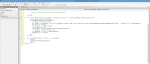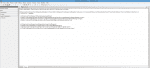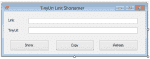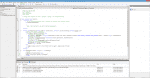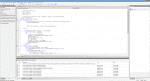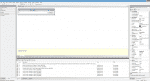Earagav
International Coach
There's probably a perception on this forum, one that I certainly used to hold, that making editors is incredibly difficult and only certain people can do it.
This is completely wrong.
Both myself and Sid have pretty much learned vb.net from scratch in 2/3 weeks, me with no background at all in programming and Sid without much. Huge thanks again to prakash for helping the two of us...
Anyhow we decided we'd like to help more members learn how to program so if you'll excuse two n00b's telling people what to do please read on. If you already know how to program and don't like sucking eggs, you can stop reading.
We're going to post a series of tutorials over the coming months for making an open-source Stats editor in the hope that once we've completed it lots of people will have been trying out what we've been posting and found that it really is that easy.
links to tutorials made so far
Colins introduction and message box program
Rating: Very Easy!
Colins second program: Cricket scorecard
Rating: Easy!
Embi's first introduction to variables
Rating: Medium
More programming basics from Embi (Functions, Subs, Properties)
Rating: Medium
Embi's text editor
Rating: Medium
Colin's Multiple abilities changer Part 1
Colin's multiple abilities changer Part 2
Colin's Multiple Abilities Changer Part 3
Rating: Looks complicated. Medium.
Colin's BLIC Lineup Display program
Rating: Easier than it looks. Medium.
Calculator Tutorial
Rating: Medium
Anyhow tutorial number 1 (courtesy of Sid):
We are going to start a series of walkthrough's just to show how easy making and learning VB.Net is.Its so easy that anyone can learn it.
We are going to make a Stats Editor using it, with which you can easily store,retrive,add and update all the stats for a player.This is an extremely useful utility to have. Our aim is to make sure that members learn and gain interest in VB.Net as we go through these walkthrough's.
These are the stuff you will need to start off.Most of you must already have the .NET Framework.So you can either use SharpDevelop or VB.NET Express Edition(requires XP Service Pack-2).
Links
VB.NET Express Edition - Visual Studio Express
SharpDevelop - ic#code
.NET Framework V2 - We are sorry, the page you requested cannot be found.
YOUR FIRST APPLICATION-SHOWING A MESSAGE
Click on File-->New-->Project-->Windows Application
Give a name to your application(eg-firstap)
You will see a Source and Design.Click on Design and only worry about it for now.
You will see a Window called MainForm.This is the working area,where you can customise how your application will look like,its pretty cool and easy to do.
On the tools bar on the left,click on Windows Forms-->Button
Drag the button onto the form(the dots on screen).Resize it according to your needs.
Give it a name according to the picture shown below.(Make sure it is under Appearance).

Now double click on this button to give some code to it.
Just type this where you have been taken to
Messagebox.Show("Im gonna make a Stats Editor")

So your code will look like so,basically on double clicking that button,you told what would happen when the user clicked that button,and this code messagebox.show...blah blah blah told what message would show on clicking that button.
You can write anything in place of 'Im gonna make a Stats Editor'(something decent hopefully) and it will show up.
TO run your application click on Debug->Run,and pray that it doesnt post any error messages.Just kidding let us know if it posts any error messages.
This will how the compile box will look(yipee,mine shows 0 errors)

Click on Message.This will how your program should run.
I wont post the final picture of how it looks after running the program.I want you guys to try and post it in this thread.
Thanks,and more coming up soon.
Please post any comments/suggestions/problems/reports in this thread.
mate,
i want to make a editior for ea sports cricket 2007.
i want to set different files (ex:overlays) for different stadiums.
@AbBhs has made it for different countries stadium...
please help me