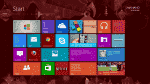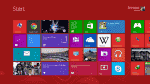Abhas
Retired Administrator
- Joined
- Aug 6, 2004
- Location
- New Delhi, India
I wonder why you have kept 3 browsers there!
There's five actually - I test all the changes I make to this site across all of them, plus three more when I was designing the mobile site (not pinned).
I just use Firefox day to day - despite Mozilla's best attempts to keep changing things that aren't broken and annoy me into switching.
There are so many reasons why anyone would choose to use more than 1 browser.
I regularly use these 3, and sometimes an array of others while testing.
When I'm working, I usually have close to 15 tabs open in chrome, which slows it down considerably, and unfortunately I can't close any of the them. I tend to switch browsers at this point of time.
Order of preference: Chrome>Firefox>IE9>Safari
There are instances where I need to sign in as different users on the same domain at the same time, this is where multiple browsers come in handy.