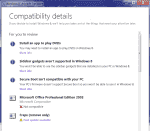Fenil
ICC Board Member
Guys, I'm don't have much knowledge about computer hardware and all so could anyone please tell me if Windows 8 will work in my computer bearing the following specifications:
Intel Core2Duo 2.4, 2GB DDR2 RAM, 240 GB Hard-disk SATA. No graphics card.
By the way, I'm currently using Win7 32bit and it works as a charm in my PC.
Intel Core2Duo 2.4, 2GB DDR2 RAM, 240 GB Hard-disk SATA. No graphics card.
By the way, I'm currently using Win7 32bit and it works as a charm in my PC.