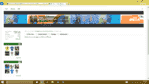AliB
ICC President
India
AFG...
Mumbai Indians
PlanetCricket Award Winner
Adelaide Strikers
X Rebels
UNABLE TO CHANGE
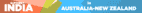
Whenever I try to change the same picture repeats, when I removed and tried to upload another then also same picture comes back.
I've set it to be a fixed size - 175px vertically, with the image repeating horizontally. So either make it so your image cleanly wraps, or is wide enough for most monitors (1920px usually does it, but some people have above full HD res monitors).
Whenever I try to change the same picture repeats, when I removed and tried to upload another then also same picture comes back.