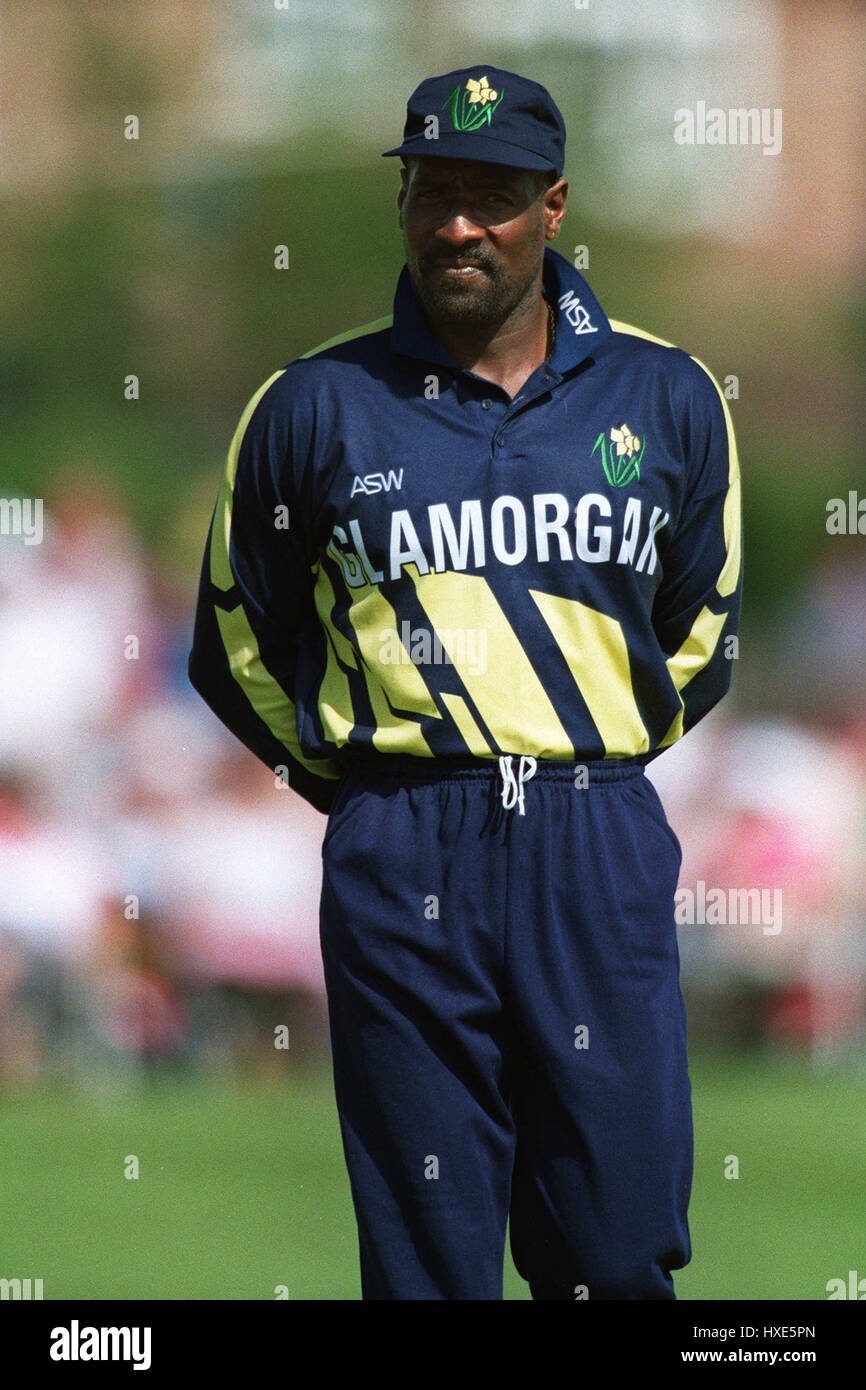My guess it it is not freezing, but the open dialog box is not coming on top properly. This used to happen in the early days of dbc17 editor and I cannot for the life of me remember how it was fixed. I have a workaround for the c19 editor. Try to import, let it freeze, use the Windows key to see the task bar, go to the c19 program and hover over it to bring up the 2 windows and select the open dialog window and make a note of the default folder it is trying to open files from. Put a jpg in this folder and go back to the editor, this time, when you try and select the dialog box, click it and type the first letter of the jpg file you placed in that folder. A drop down should appear in the editor and you can use the arrow keys and enter to open it. This should import the file, then try and import a new file and the open file dialog box should work properly this time. Find the folder you are using to save all the face files in and then next time you open the editor this will be the default folder and you can use the previous method with typing the first letter and using arrow keys to open files.
Hope that makes sense.




 .)
.)