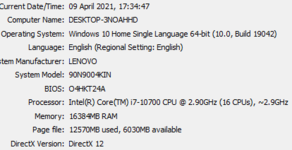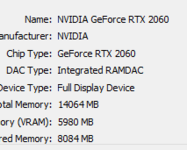chintoo02018
International Cricketer
- Joined
- Jul 11, 2014
- Online Cricket Games Owned
- Don Bradman Cricket 14 - Steam PC
Special performance tip for PC
If anyone have jerks on full setting while playing on high end pc , use (ALT+TAB) game will be smooth , Don't know why but this tricks works for me
If anyone have jerks on full setting while playing on high end pc , use (ALT+TAB) game will be smooth , Don't know why but this tricks works for me