nobody knows wait and seeWill they appear pixelated in the game this time?
You are using an out of date browser. It may not display this or other websites correctly.
Cricket 19 Logo Editor (PC)
- Thread starter ChrisCricket
- Start date
ChrisCricket
Associate Captain
- Joined
- Mar 17, 2010
- Location
- United Kingdom
- Online Cricket Games Owned
- Don Bradman Cricket 14 - Xbox 360
Will they appear pixelated in the game this time?
I think so, I can see my image has a lot of nodes, but I am unsure how to resolve this
Manually select points and press deleteWhen I try simplify option it decreases the quality a lot, how do I manually delete please?
ChrisCricket
Associate Captain
- Joined
- Mar 17, 2010
- Location
- United Kingdom
- Online Cricket Games Owned
- Don Bradman Cricket 14 - Xbox 360
Manually select points and press delete

Even reducing the quality to very bad, it didnt accept it, with most the nodes gone, surely other creators must know a way around this :O
Munkeymomo
Panel of Selectors
- Joined
- Dec 1, 2007
- Location
- Somerset
- Online Cricket Games Owned
- Don Bradman Cricket 14 - PS3
- Don Bradman Cricket 14 - Steam PC
How did you make it in the first place? Tracing or generated?
It looks like there is either an image underneath or too many layers. The original image will add to the size of the file I think.
Even reducing the quality to very bad, it didnt accept it, with most the nodes gone, surely other creators must know a way around this :O
ChrisCricket
Associate Captain
- Joined
- Mar 17, 2010
- Location
- United Kingdom
- Online Cricket Games Owned
- Don Bradman Cricket 14 - Xbox 360
It looks like there is either an image underneath or too many layers. The original image will add to the size of the file I think.
I made sure to delete the underimage, if you like I could send you the png version? maybe you could work out what I am doing wrong? Thanks
I didnt even feel my logo was hugely complex either
If you attach it in here I can have a look, but it probably won't be until tomorrow.I made sure to delete the underimage, if you like I could send you the png version? maybe you could work out what I am doing wrong? Thanks
I didnt even feel my logo was hugely complex either
ChrisCricket
Associate Captain
- Joined
- Mar 17, 2010
- Location
- United Kingdom
- Online Cricket Games Owned
- Don Bradman Cricket 14 - Xbox 360
It's probably the amount of text in the image. Even though the design is fairly straightforward the creator doesn't like a lot of text - in terms of space and because text can have a lot of nodes. If you want to keep that design as one I'd suggest getting rid of the seam on the ball and, the detail on the bats and refining the nodes on the text.
It can be fiddly, sometimes things will go into the game that you think shouldn't other times things that seem fairly simple won't.
- Joined
- Apr 28, 2013
- Location
- Jhb, South Africa
- Profile Flag
- South Africa
- Online Cricket Games Owned
- Don Bradman Cricket 14 - Steam PC
- Don Bradman Cricket 14 - PS4
The in game creator does not care about size of image as some may think. It's about number of points. The maximum is 400 I think. So you need to reduce that. Often redrawing the image with the pen tool reduces the number
ChrisCricket
Associate Captain
- Joined
- Mar 17, 2010
- Location
- United Kingdom
- Online Cricket Games Owned
- Don Bradman Cricket 14 - Xbox 360
The in game creator does not care about size of image as some may think. It's about number of points. The maximum is 400 I think. So you need to reduce that. Often redrawing the image with the pen tool reduces the number
400 ok so it has to go down a lot will pen tool cut the quality
- Joined
- Apr 28, 2013
- Location
- Jhb, South Africa
- Profile Flag
- South Africa
- Online Cricket Games Owned
- Don Bradman Cricket 14 - Steam PC
- Don Bradman Cricket 14 - PS4
Pen tool actually enhances the quality, you redraw the image from scratch. With the logo with loads of lettering, I simplify the letters, then I redraw the background with pen tool. If I get a chance today, I will redraw this one and see.400 ok so it has to go down a lot will pen tool cut the quality
Something that also happens when you simplify, it doubles up on the points.
ChrisCricket
Associate Captain
- Joined
- Mar 17, 2010
- Location
- United Kingdom
- Online Cricket Games Owned
- Don Bradman Cricket 14 - Xbox 360
Pen tool actually enhances the quality, you redraw the image from scratch. With the logo with loads of lettering, I simplify the letters, then I redraw the background with pen tool. If I get a chance today, I will redraw this one and see.
Something that also happens when you simplify, it doubles up on the points.
Thank you so much man
Where is the pen tool located i am struggling to find it in inkscape
- Joined
- Apr 28, 2013
- Location
- Jhb, South Africa
- Profile Flag
- South Africa
- Online Cricket Games Owned
- Don Bradman Cricket 14 - Steam PC
- Don Bradman Cricket 14 - PS4
I have PS not inkscape but here is an image from the net
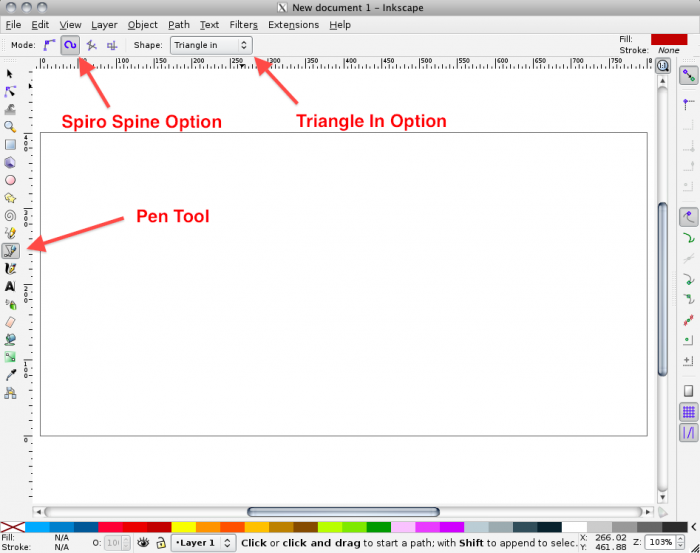
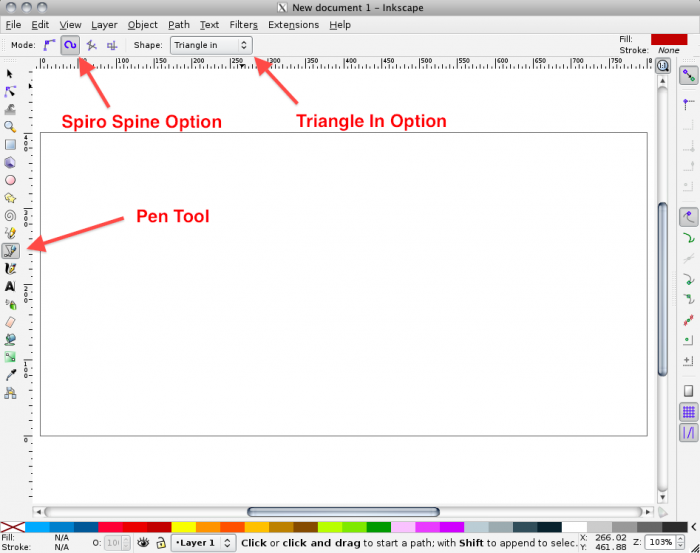
Similar threads
- Replies
- 601
- Views
- 120K
- Replies
- 18
- Views
- 19K
- Replies
- 0
- Views
- 602
Users who are viewing this thread
Total: 2 (members: 0, guests: 2)










