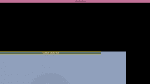The few reviews I've had have raised issues with the interface - what can I do to fix that? Is it just the overlays that need to be more modern? Should I include extra info on some of the screens? Should I use more fade effects? Or remove the effects?
one thing i feel with interface more than the design is lack of keyboard support and also lack of Esc button functionality to go back, also mouse scroll while selecting squads would be really helpful.
right now the interface is not navigation friendly.
Checked out the game today worked well once i turned the sounds off, really amazed at the amount of options in game and detailed, was surprised to find DRS implemented in the game when i got to review my lbw after being turned down by the umpire
 .
.one thing i noticed was wides are not given that much.
this is really a indepth cricket game, if it can get a facelift with proper models animations in a new engine this can definitely compete with big games.