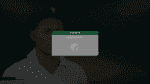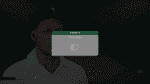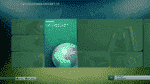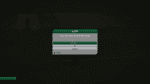Game Version Number: v0.1.0.1.0905
Game Mode: Academy
Match Type:
Teams used:
Ground:
Over Count:
Issue (one line description): Academy data corrupt
Bug description (detail): When I start the game and it goes to log in I'm getting an error message saying that Academy Data is corrupt. This is following a crash. It gives me the option to cancel sign in or create new data (which would wipe everything that has been downloaded - this is the second time it's happened).
Game Mode: Academy
Match Type:
Teams used:
Ground:
Over Count:
Issue (one line description): Academy data corrupt
Bug description (detail): When I start the game and it goes to log in I'm getting an error message saying that Academy Data is corrupt. This is following a crash. It gives me the option to cancel sign in or create new data (which would wipe everything that has been downloaded - this is the second time it's happened).