navin-boss
Club Cricketer
Hi Guys,
Am new to Photoshop..Sigs made by me so far:
Avatars:
Yuvraj Singh:

Signatures:
Yuvraj Singh Sig:

Usain Bolt:
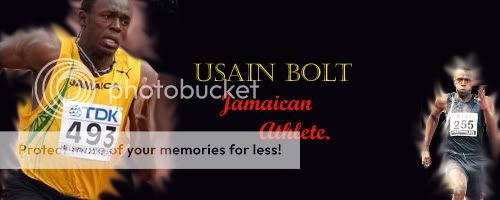
Kevin Pietersen:

Makhaya Ntini:

Brett Lee V1:

Brett Lee V2:
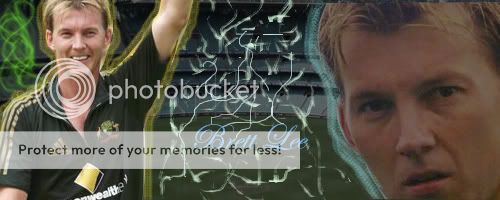
Shane Bond:

Shane Watson:

Afridi:

Chanderpaul:
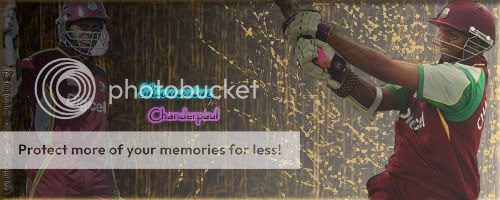
Suresh Raina:

Shoaib Akhtar:
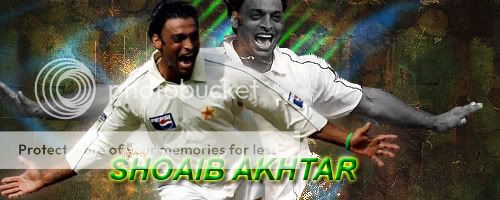
Wallpapers:
MS Dhoni:

Shane Bond:

Yuvraj Singh:

Sachin Tendulkar:

Am new to Photoshop..Sigs made by me so far:
Avatars:
Yuvraj Singh:

Signatures:
Yuvraj Singh Sig:

Usain Bolt:
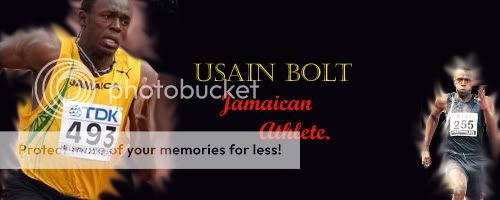
Kevin Pietersen:

Makhaya Ntini:

Brett Lee V1:

Brett Lee V2:
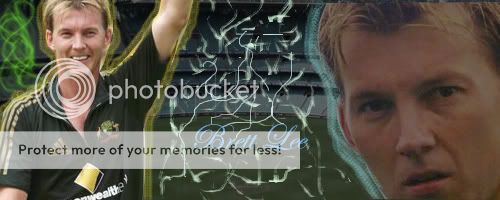
Shane Bond:

Shane Watson:

Afridi:

Chanderpaul:
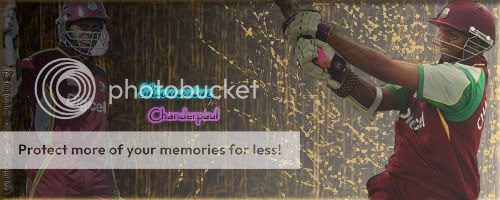
Suresh Raina:

Shoaib Akhtar:
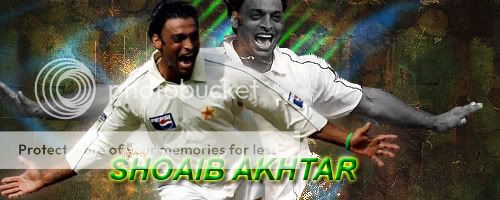
Wallpapers:
MS Dhoni:

Shane Bond:

Yuvraj Singh:

Sachin Tendulkar:

Last edited:


 ..
.. ..
..
