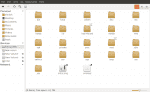omkarjere
International Cricketer
- Joined
- Jan 11, 2007
- Online Cricket Games Owned
Small problem with Windows 7 whenever I attach my Pen Drives to the system they work fine but their Labels won't display for e.g I label them "My Pen Drive" it still shows Removable Disk and not My Pen Drive as it should.