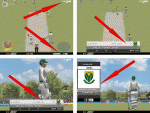use "magic wand" to select those small gaps effectivelyhow can i select the tiny spaces between alphabets which i wanna make transparent
You are using an out of date browser. It may not display this or other websites correctly.
TV Graphics Editing - Including Sky, C4, nine, ESPN STAR, and Ten Sports
- Thread starter Ste
- Start date
Ste
Executive member
straw said:Any chance of a channel 4 graphic
Its abit of a mess with the Sky Sports stuff on there as well...but do you mean something like this?

Ste
Ramz
International Coach
excellent work Ste.. man ure a legend!! keep it up
ChrisT
School Cricketer
top work, lookin good
Honda Civic
Club Cricketer
Channel 9 TV Logo
You've asked for it, here's it.
The first Channel 9 TV Logo.
To import it into the game just extract/copy all the files to your ...EAsport/Data/Bats folder, but REMEMBER to backup the old files first.
Tell me if there is any problems or changes that I can make.
You've asked for it, here's it.
The first Channel 9 TV Logo.
To import it into the game just extract/copy all the files to your ...EAsport/Data/Bats folder, but REMEMBER to backup the old files first.
Tell me if there is any problems or changes that I can make.
Attachments
Briggsey
International Coach
wow ste keep going with that Channel 4 one, thats looking brilliant, great work!!
sunsamrat1980
Club Captain
Ste said:Yes thats right and exactly what I did to fix it. You seem to have worked what the different bits in the config file does, have you had any sucess with any editing yourself yet?
Ste
Yes, I am working hard to identify each window tag, but believe me, I am not very good at graphics.
Well currently I am working to re-arrange the main menu buttons to give it a more lively appearance. Will try my best to give it a best shot.
Honda Civic
Club Cricketer
Honda Civic
Club Cricketer
Thanx
Ste
Executive member
looks great! I hope to put the Sky Sports patch on the main site on Wednesday, can I put your Nine one on as well at the same time?
Ste
Ste
Honda Civic
Club Cricketer
For sure you can, just remember the soundpatches as well.
Ste
Executive member
Yeah I will do! I will do those tomorrow accually and then do your nine, my sky and C4 and tutsis Sky + STAR on Wednesday.
Ste
Ste
Ramz
International Coach
Ste how about ten sports ??
Ste
Executive member
Heres 2 more pics of the Channel 4 patch showing the score at the top of the screen. This is done from memory of what it is like so if anyone can remember it being different please tell me so I can get it right.




Similar threads
D
- Replies
- 26
- Views
- 9K
Users who are viewing this thread
Total: 1 (members: 0, guests: 1)