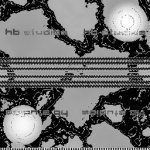R
ricky123
Guest
B) hi guys ea sports has made sure that it takes a happy thoughts lot of time for us to figure out the extensions and modify it ,they really worked hard to hide and compress these files ,so no one can edit,
if only they had put the same effort in the game ,the game would have been a lot better and bug free,
i want a bug free world!!! :cheer:
if only they had put the same effort in the game ,the game would have been a lot better and bug free,
i want a bug free world!!! :cheer: