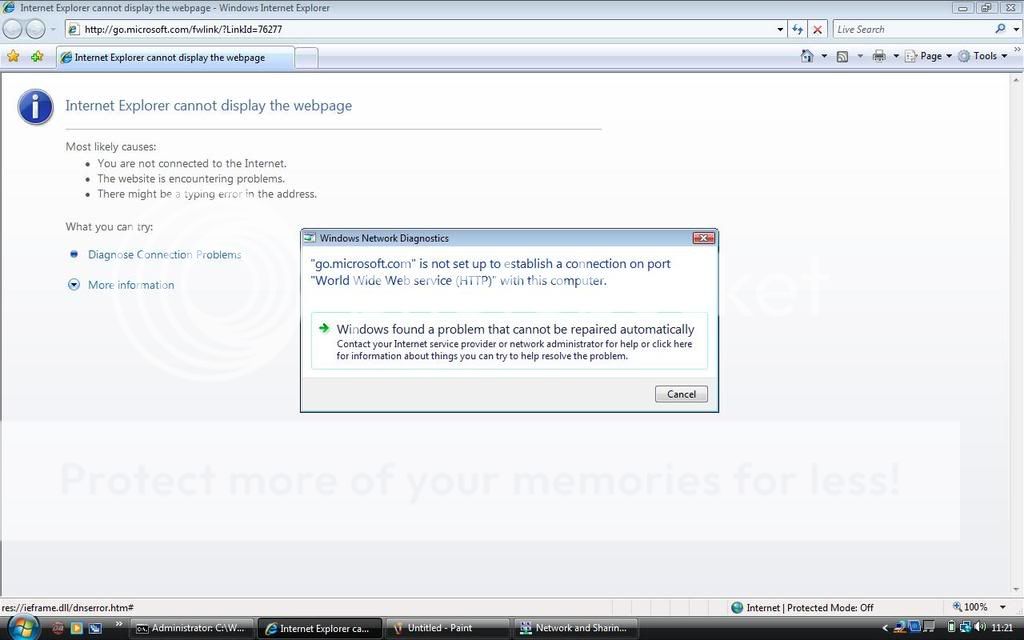DPRA
International Cricketer
Then you don't have Vista SP1 installed. Since you can't use net on the laptop, you'll have to download and install the standalone installer. Its worth the effort IMO. Do it, it might just solve your prob.
Ok, I shall save it onto my data pen, and transfer it over that way. DO you have a link to where I can find it mate?