Hi Rahul
Thanx for faces. Toufeeq's is nice one but Youhana face does not look good in game because of too much side-pose. If u cant work with this side-pose problem then try reducing red colour and make it a little more bright.
Nice work anyway. Please try for shoaib malik with light beard on his face.
Thanx for faces. Toufeeq's is nice one but Youhana face does not look good in game because of too much side-pose. If u cant work with this side-pose problem then try reducing red colour and make it a little more bright.
Nice work anyway. Please try for shoaib malik with light beard on his face.

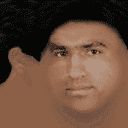
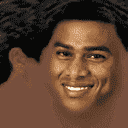
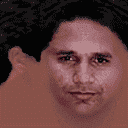

 :
: