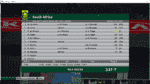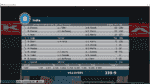- Joined
- Apr 28, 2013
- Location
- Jhb, South Africa
- Profile Flag
- South Africa
- Online Cricket Games Owned
- Don Bradman Cricket 14 - Steam PC
- Don Bradman Cricket 14 - PS4
4 day cricket is 150 runs to follow on.I don't know if this is the right place to post this, I am new to Planet Cricket (although I opened my account couple years back, I only started using it seriously after purchasing DBC17).
So anyway, my query was...
Can anyone tell me if this is normal?View attachment 190238
I am suppposed to be NSW, and I am confused. Have I been followed-on? Is the follow-on rule for Shield Cricket the margin of 150 runs deficit?
Law 13 (The follow-on)