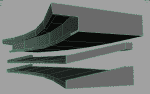am a lil confused LOL !! anyways...from what i've understood...
e.g you want to apply seating textures to the stands...
then create a texture, apply it by selecting the faces/polygons and
just play around with the UVs till it looks right.
you can use different textures for each stand or one texture for all the stands.
its a personal call really...what suits you better.
Although this would rule out any possibility of baking lighting into the textures.
@GCG:
The way I do it is like this (I tend to have the stand in 3/4 sections, like HiTier, LoTier, Roof, Extras):
1) Finish
all modelling.
2) Apply a different lambert material to each of the 3/4 meshes.
3) Delete any existing UVs as they will be wrong and just confuse things.
4) Now go around your model from the "most detailed" faces to the least detailed*, select one face at a time then choose planar mapping->best plane (this is Maya, but I reckon 3ds will have something very similar).
5) Move the faces around in the UV editor so that your most detailed faces are largest, and your non-detail faces are smallest.
Try and keep your faces in the UV to have the same aspect ratio as the face in the model. This makes texturing a lot easier. This is what the Best Plane planar mapping does.
If you have 2 faces which are along the same plane, you can map these at the same time.
* by detailed faces I mean ones which require the most intricate texturing. For example, this may be a sign saying the name of the stand, or the crowd in the stands or something. A non-detail face would be one such as the underside of a balcony. There is no need to assign a large amount of UV space to these faces, especially as they are likely to be: a) one flat colour, and b) not seen very often.
I will post an example of some of my UV maps so you can see what I'm on about if you still don't understand.
Anyway, UV mapping is the hardest part of modelling in my opinion, and takes time and practise to learn. The more stands I have made, the better my UV mapping has become - so just practise and learn.