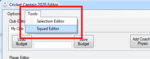Some other general progress (in response to various requests):
I have figured out how to change the
opponent's bowler during the match. It seems very safe and stable (unlikely to cause crashes ... unless
maybe if you change in the middle of an over?). I can't think of a neat way to add it to the editor yet. I'll probably add it to the Selection Editor (since that already shows the opponent's team).
I'm also trying to see if I can change weather conditions and pitch conditions during the match. I can change the ball condition (i.e. its age in overs), but no luck yet with weather or pitch.
I think I can now edit
international squad selections. I think there will eventually be 2 ways to do this:
- Edit any international squad listed in the Internationals -> Team Info screen in Cricket Captain (before proceeding to the match).
- Edit your opponent's squad (and selected XI team) at the coin toss, via the Selection Editor.