Thank you. I just like playing with modded regens. And no harm with the edditor as its only working on easy game mode.I guess there was some reason it was disabled. Almost certainly, this would have been because there was some risk of it being used to cheat online, but I can't remember now. I'll have to check through my notes.
Assuming you just want to nerf regens, I think this would be relatively easy to re-add safely.
You are using an out of date browser. It may not display this or other websites correctly.
Editor for Cricket Captain 2021 (Release)
- Thread starter weetabixharry
- Start date
Hi @weetabixharry
Really excellent work here with developing the editor!
It's been over a decade since I last played any Cricket Captain game, so I'm a bit out of the loop with possibilities on this front.
I'm looking at possibly purchasing the 2021 or 2022 game sometime (when released) and I'm only interested in single player, so this would give options to tailor things for personal preference.
Apologies if you've already covered this previously, but specifically I've a couple of questions:
1) Is it possible to rename a player for their first and last name?
I see from the image in your opening post the player name is shown, but it appears to be in text and not an editable field.
Just wondering about this though in case there's another way. I suspect this isn't doable to like make a custom player effectively, but just wanted to ask and make sure either way.
2) Can players be edited out of retirement?
From the 2nd image, I notice there are the checkboxes for retirement for the various formats of cricket. My idea is to make some famous English players like Pietersen and Cook sensationally return to cricket and see how they go in the various tours and tournaments.
I know it'd still be on Easy difficulty due to the restrictions the developers asked for, but I'm just curious about un-retiring any players.
Thanks in advance!
-KP
Really excellent work here with developing the editor!

It's been over a decade since I last played any Cricket Captain game, so I'm a bit out of the loop with possibilities on this front.
I'm looking at possibly purchasing the 2021 or 2022 game sometime (when released) and I'm only interested in single player, so this would give options to tailor things for personal preference.
Apologies if you've already covered this previously, but specifically I've a couple of questions:
1) Is it possible to rename a player for their first and last name?
I see from the image in your opening post the player name is shown, but it appears to be in text and not an editable field.
Just wondering about this though in case there's another way. I suspect this isn't doable to like make a custom player effectively, but just wanted to ask and make sure either way.
2) Can players be edited out of retirement?
From the 2nd image, I notice there are the checkboxes for retirement for the various formats of cricket. My idea is to make some famous English players like Pietersen and Cook sensationally return to cricket and see how they go in the various tours and tournaments.
I know it'd still be on Easy difficulty due to the restrictions the developers asked for, but I'm just curious about un-retiring any players.
Thanks in advance!
-KP
weetabixharry
Associate Captain
Hi @weetabixharry
Really excellent work here with developing the editor!
It's been over a decade since I last played any Cricket Captain game, so I'm a bit out of the loop with possibilities on this front.
I'm looking at possibly purchasing the 2021 or 2022 game sometime (when released) and I'm only interested in single player, so this would give options to tailor things for personal preference.
Apologies if you've already covered this previously, but specifically I've a couple of questions:
1) Is it possible to rename a player for their first and last name?
I see from the image in your opening post the player name is shown, but it appears to be in text and not an editable field.
Just wondering about this though in case there's another way. I suspect this isn't doable to like make a custom player effectively, but just wanted to ask and make sure either way.
2) Can players be edited out of retirement?
From the 2nd image, I notice there are the checkboxes for retirement for the various formats of cricket. My idea is to make some famous English players like Pietersen and Cook sensationally return to cricket and see how they go in the various tours and tournaments.
I know it'd still be on Easy difficulty due to the restrictions the developers asked for, but I'm just curious about un-retiring any players.
Thanks in advance!
-KP
1) Yes, the game itself allows you to change all players' names (so you don't need to do this in the editor):

2) Great question. I have no idea why I haven't given this serious thought before. This is absolutely possible in theory, but I think I need to do some tweaking to make it work.
Some aspects of this are already possible, but (after just a few minutes of poking around) I'm not able to get a retired player to appear in the game yet... at least not immediately in the initial contracts screen at the start of the game.
You can access all the retired players using the Scout. For example, I can find Kevin Pietersen by setting filters like this:
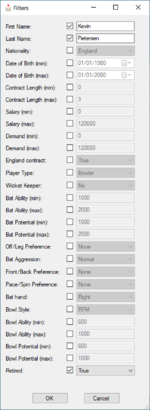
Then you can double-click KP's name in the results to launch the editor on him:
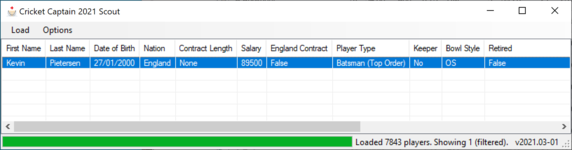
In the editor you can then "un-retire" him from all formats. But that doesn't seem to be enough to make him available to sign for your team.
I will look into this...
weetabixharry
Associate Captain
Another way to get retired players into your domestic team would be to use the same method as the "Transfer Editor" (which I never uploaded because I was worried about it being unstable). The problem with that method (besides it possibly being unstable and corrupting your savegame) is that you would probably have to "transfer" an existing player into permanent retirement.
It would be much nicer to figure out how to just make the retired player appear in the contracts screen so you could sign him without destroying another player. I suspect it will be tricky, but definitely worth a try.
It would be much nicer to figure out how to just make the retired player appear in the contracts screen so you could sign him without destroying another player. I suspect it will be tricky, but definitely worth a try.
Very interesting, and thanks for the swift response to my questions.
Ah, excellent. That makes it even simpler then for being a feature the game natively supports.
It is curious for how that is with the retired players.
I suppose it's possible it takes a while of play before they show up, although one would expect in a new save they'd be in the same eligible index as any other player.
For the "Transfer Editor" and that sounds intriguing, for how it seems like that would need to be a swap of how one player goes in place of another. Just speculating, but perhaps there's an internal index in the data for total retired players, or some way any in particular is still assigned the ineligibility to be selected.
The number of data variables involved sure must be extensive, so I can imagine there's lots of tweaking and testing involved with this. Should there be some way to make un-retiring properly functional, that could have lots of potential for scenarios one could do. It would also be fascinating to see how the game simulates a career progression for older players.
While typing this I just had a thought come to mind...
Perhaps it depends on player age for what determines automatic re-retirement?
As in how it might mean there's a max age before any given player will always retire. If lowering the player's age could be worth a try possibly for this to work, or there might be some way to increase a global variable which controls how maximum age is determined.
Just a thought anyway, and sounds great for looking into it further.
1) Yes, the game itself allows you to change all players' names (so you don't need to do this in the editor)
Ah, excellent. That makes it even simpler then for being a feature the game natively supports.
In the editor you can then "un-retire" him from all formats. But that doesn't seem to be enough to make him available to sign for your team.
It is curious for how that is with the retired players.
I suppose it's possible it takes a while of play before they show up, although one would expect in a new save they'd be in the same eligible index as any other player.
For the "Transfer Editor" and that sounds intriguing, for how it seems like that would need to be a swap of how one player goes in place of another. Just speculating, but perhaps there's an internal index in the data for total retired players, or some way any in particular is still assigned the ineligibility to be selected.
The number of data variables involved sure must be extensive, so I can imagine there's lots of tweaking and testing involved with this. Should there be some way to make un-retiring properly functional, that could have lots of potential for scenarios one could do. It would also be fascinating to see how the game simulates a career progression for older players.
While typing this I just had a thought come to mind...
Perhaps it depends on player age for what determines automatic re-retirement?
As in how it might mean there's a max age before any given player will always retire. If lowering the player's age could be worth a try possibly for this to work, or there might be some way to increase a global variable which controls how maximum age is determined.
Just a thought anyway, and sounds great for looking into it further.
weetabixharry
Associate Captain
@KingPair If "transferring" your existing players into oblivion is acceptable (in order to get a retired player into your squad), then I just remembered there is already an easy way to do this.
You can just use the Squad Editor (which is accessed in the Editor via Tools -> Squad Editor). Then you can swap any player from the game database (including retired players) into any team. Here's an example of a team of retirees I quickly threw together:

The only thing I never bothered to fix is that the players' profiles still show their previous clubs. For example, Bradman's profile says he plays for South Australia instead of Surrey:

I could figure out how to fix this, but I'm pretty sure it's purely aesthetic. Most likely, this would fix itself at the end of the season, or when the player signs a new contract.
You can just use the Squad Editor (which is accessed in the Editor via Tools -> Squad Editor). Then you can swap any player from the game database (including retired players) into any team. Here's an example of a team of retirees I quickly threw together:

The only thing I never bothered to fix is that the players' profiles still show their previous clubs. For example, Bradman's profile says he plays for South Australia instead of Surrey:

I could figure out how to fix this, but I'm pretty sure it's purely aesthetic. Most likely, this would fix itself at the end of the season, or when the player signs a new contract.
weetabixharry
Associate Captain
This is not really an Editor update. It's just integrating the latest Scout update into the Editor. The Editor itself is unchanged:
2021.03-03
2021.03-03
@weetabixharry
That's great for the custom legends squad.
No worries if the previous teams still show, but yeah it seems logical they might reset upon a new season or contract.
It certainly looks like a functional way around this for how it can be done. That would also be interesting to setup a legends team and see how they'd perform versus the present day players. One thing I like about this too is the players would still have their attributes, instead of re-creating any in particular and making a best guess of what offsets to apply (for player abilities).
And cool for the Scout integration. That'll help to have the new version bundled in as well.
If I do get back into Cricket Captain again sometime, I'll be sure to have a play around and post back.
Thanks again for this sir. It's people like yourself who really help to expand on possibilities for what games are capable of.
That's great for the custom legends squad.
No worries if the previous teams still show, but yeah it seems logical they might reset upon a new season or contract.
It certainly looks like a functional way around this for how it can be done. That would also be interesting to setup a legends team and see how they'd perform versus the present day players. One thing I like about this too is the players would still have their attributes, instead of re-creating any in particular and making a best guess of what offsets to apply (for player abilities).
And cool for the Scout integration. That'll help to have the new version bundled in as well.
If I do get back into Cricket Captain again sometime, I'll be sure to have a play around and post back.
Thanks again for this sir. It's people like yourself who really help to expand on possibilities for what games are capable of.

Prashanth S Kharche
Club Captain
- Joined
- Apr 13, 2020
New version 21.04 was updated today. Both editor and Scout aren't working @weetabixharry Just FYI.
weetabixharry
Associate Captain
Sorry first time poster I seem to be having a bit of trouble with the scout option and applying filters. Basically I cannot see the option to apply the filters I have chosen. Sorry if it's a simple question but I wonder if you could offer some advice please
Attachments
weetabixharry
Associate Captain
It looks like the window is not displaying correctly. What happens if you click the "Restore Down" button (between the "-" to minimize and the "x" to close the window)?Sorry first time poster I seem to be having a bit of trouble with the scout option and applying filters. Basically I cannot see the option to apply the filters I have chosen. Sorry if it's a simple question but I wonder if you could offer some advice please
What is your screen resolution? Do you have multiple monitors with different resolutions?
It looks like the window is not displaying correctly. What happens if you click the "Restore Down" button (between the "-" to minimize and the "x" to close the window)?
What is your screen resolution? Do you have multiple monitors with different resolutions?
Thank you for your response. I go the same screen when I tried the restore down button
I'm using a laptop with the resolution 1366 x 768
weetabixharry
Associate Captain
I have never tested such a low resolution. It is possible that a screen height of 768 pixels is too small. When I get some time, I will check it.Thank you for your response. I go the same screen when I tried the restore down button
I'm using a laptop with the resolution 1366 x 768
Similar threads
- Replies
- 22
- Views
- 8K
- Replies
- 268
- Views
- 78K
- Replies
- 127
- Views
- 29K
- Replies
- 30
- Views
- 9K
- Replies
- 33
- Views
- 7K
Users who are viewing this thread
Total: 1 (members: 0, guests: 1)

