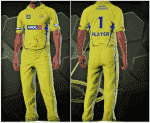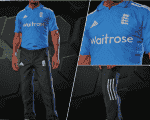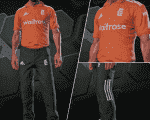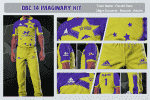Sathish_kumar
Associate Captain
- Joined
- Aug 27, 2011
- Location
- Tamil Nadu,India.
- Online Cricket Games Owned
- Don Bradman Cricket 14 - Steam PC
Spartan MSD 7 Latest Edition 2014

KKR IPL KIT 2014

Includes : Kit Pattern,Team emblem,
Sponsor,Vest and jumper.
West Indies ODI KIT 2014

Includes : Kit Pattern,Team emblem,
Sponsor,Vest and jumper.
New Zealand ODI & T20 KIT 2014

Includes : Kit Pattern,Team emblem,
Sponsor,Vest and jumper.
India ODI KIT 2014

Includes : Kit Pattern,Team emblem,
Sponsor,Vest and jumper.
England ODI & T20 KIT 2014

Includes : Kit Pattern,Sponsor,
Vest and jumper.
Attachments
Last edited: