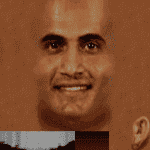Supoyb
School Cricketer
hi rahul,
it still dosen't work , but i tried to import another bmp and it did they same thing. maybe i've imported them wrong???? do you know whats wrong?
thanks
it still dosen't work , but i tried to import another bmp and it did they same thing. maybe i've imported them wrong???? do you know whats wrong?
thanks